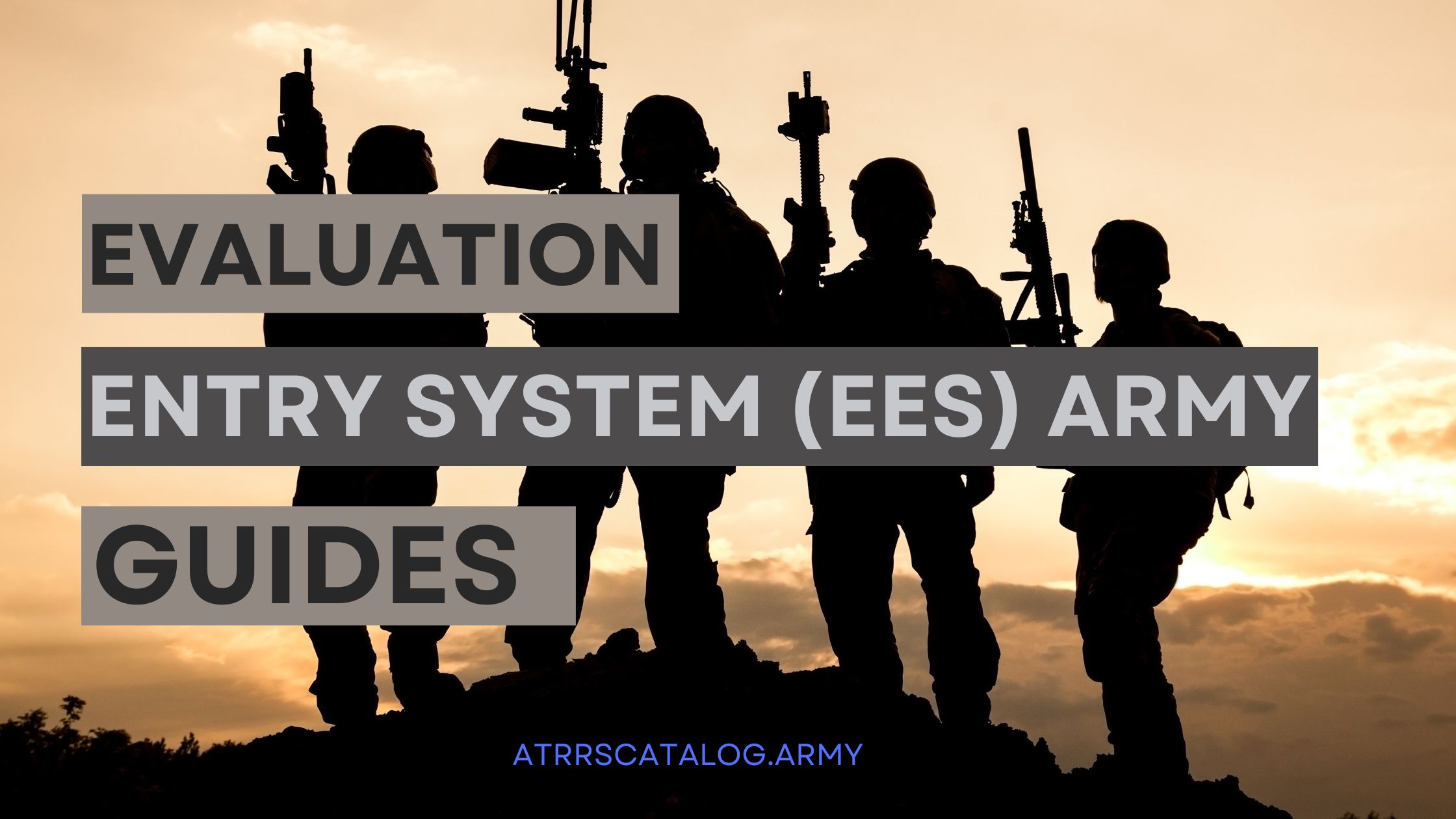EES Army – The U.S. Army, known for its discipline, structure, and commitment to excellence, has always sought ways to evaluate and improve the performance of its personnel. One such system that plays a pivotal role in this endeavor is the Evaluation Entry System (EES). This article delves into the intricacies of the EES, its significance, and the ways to access it.
What is the Evaluation Entry System (EES) Army?
The Evaluation Entry System (EES) is an integral component of the U.S. Army’s broader Evaluation Reporting System (ERS). It is a web-based platform designed to streamline and manage the evaluation processes for both officers and noncommissioned officers within the Army. Here’s a more detailed breakdown:
1. Purpose and Functionality
- Centralized Evaluation Management: EES Army serves as a centralized hub where evaluations can be initiated, tracked, and finalized. This ensures a standardized and efficient process across the Army.
- Visibility: The system provides field users with visibility of evaluation administrative information for both Noncommissioned Officer Evaluation Reports (NCOER) and Officer Evaluation Reports (OER). This transparency ensures that evaluations are processed in a timely and accurate manner.
- Integration with IPERMS: EES Army works in tandem with the Interactive Personnel Electronic Records Management System (IPERMS). This integration ensures that once evaluations are finalized in EES, they are updated in the soldier’s IPERMS record.
2. Modernization Efforts
The Army, in its continuous pursuit of modernization, transitioned from the older Interactive Web Response System to the ERS, of which EES Army is a part. This move was aimed at leveraging newer technologies to make the evaluation process more efficient and user-friendly.
3. Features
- Senior Rater Profile Tracking: EES Army keeps a record of the senior rater’s profile history, ensuring that evaluations are consistent and in line with the rater’s previous assessments.
- Academic Evaluation Reports (AER) Tracking: EES Army also tracks AERs, which are crucial for recording and placing academic achievements in the Army Military Human Resource Record.
- Administrative Access: For administrative tracking and other functionalities within the ERS, access is specifically requested and granted through the EES.
4. Significance to the Army
- Evaluations play a pivotal role in leadership development, promotions, and career progression within the Army. EES ensures that these evaluations are conducted in a standardized, transparent, and efficient manner.
- By providing a centralized platform for evaluations, EES Army aids in maintaining the integrity of the evaluation process, ensuring that soldiers are assessed fairly and that their achievements and areas of improvement are accurately recorded.
- The system also aids in identifying and nurturing talent within the Army, ensuring that the best individuals are positioned in roles where they can have the most impact.
In essence, the Evaluation Entry System (EES) is more than just a digital platform; it’s a testament to the U.S. Army’s commitment to excellence, fairness, and modernization. By continuously refining and upgrading the system, the Army ensures that its personnel are evaluated with the utmost integrity, paving the way for a stronger and more capable force.
Modernization of the Evaluation System
In the Army’s continuous quest for modernization and efficiency, the Interactive Web Response System, which was previously used for evaluation tracking, has been replaced with the ERS. This revamped system not only tracks the senior rater profile history but also the Academic Evaluation Reports (AER). The AER is crucial as it tracks the receipt and placement in the Army Military Human Resource Record. For administrative tracking within this system, access is requested and granted through the EES.
Future Endeavors and Enhancements
The Army is not one to rest on its laurels. As it continues to refine the EES Army, the HRC Evaluations Branch is in the process of upgrading the EES. One of the notable features in the pipeline is the “Manage Rating Chain”. This tool is designed to empower the unit and key personnel, such as the commander and S-1, to construct their rating schemes and pinpoint rating officials based on the approved organizational structure. The expected rollout of the “Manage Rating Chain” tool is set for Fiscal Year 2017.
Why is EES Army Important to the Army?
Evaluations are the backbone of leadership development. They ensure that the Army is equipped with personnel ready to fight and emerge victorious. For evaluations to be effective, they need to be submitted, received, and processed promptly. This is where the EES and ERS come into play, enabling rating officials and Soldiers to monitor their reports and address any issues that require immediate attention. Neglecting evaluation matters can lead to rating period gaps, which could disadvantage Soldiers during considerations for promotions or pivotal assignments.
The processing times for evaluations can vary, ranging from two to 12 weeks, depending on the Headquarters Department of the Army selection board schedule and the considered population. Reports eligible for boards are identified and prioritized by the HRC Evaluations Branch for processing. All other reports undergo review based on their order of receipt.
Accessing the Evaluation Entry System (EES) – EES Army Login
Requirements:
- A valid Common Access Card (CAC).
- A CAC reader: This is a hardware device that allows your computer to read your CAC.
- Appropriate software/drivers: Ensure that the necessary software and drivers for the CAC reader are installed on your computer.
Accessing from an Army Computer:
- Ensure your computer is connected to the Army network.
- Open a web browser.
- Navigate to the EES Army Login Page: https://evaluations.hrc.army.mil/
- Insert your CAC into the CAC reader.
- Select your certificate when prompted and enter your PIN.
Accessing from a Personal Computer:
- Ensure you have a CAC reader attached and set up on your personal computer.
- Install the necessary middleware software that allows your personal computer to communicate with the CAC. (This can often be obtained from the official military or CAC reader manufacturer websites.)
- Open a web browser.
- Navigate to the EES Army Login Page: https://evaluations.hrc.army.mil/
- Insert your CAC into the CAC reader.
- Select your certificate when prompted and enter your PIN.
Navigating the EES:
- Once logged in, you’ll be presented with a dashboard or homepage.
- From here, you can access various features such as viewing evaluations, submitting evaluations, tracking the status of evaluations, and more.
- Use the provided menus and links to navigate to the desired section or feature within the EES.
Logging Out:
- Always ensure you log out of the EES after completing your tasks.
- Remove your CAC from the CAC reader.
- It’s also a good practice to clear your browser cache, especially if you accessed the EES from a public or shared computer.
Troubleshooting:
- If you encounter issues accessing the EES, ensure your CAC is not expired and that you’re using the correct PIN.
- Ensure your CAC reader is functioning correctly and that the necessary software/drivers are up to date.
- If accessing from a personal computer, ensure you have the correct middleware software installed.
- For further assistance, consider reaching out to the IT or technical support department within your unit or the U.S. Army Human Resources Command.
Remember, security is paramount. Always ensure you’re accessing the EES from a secure connection, especially if using a personal device. Avoid accessing sensitive systems from public networks or computers.
Evaluation Entry System (EES) User’s Guide
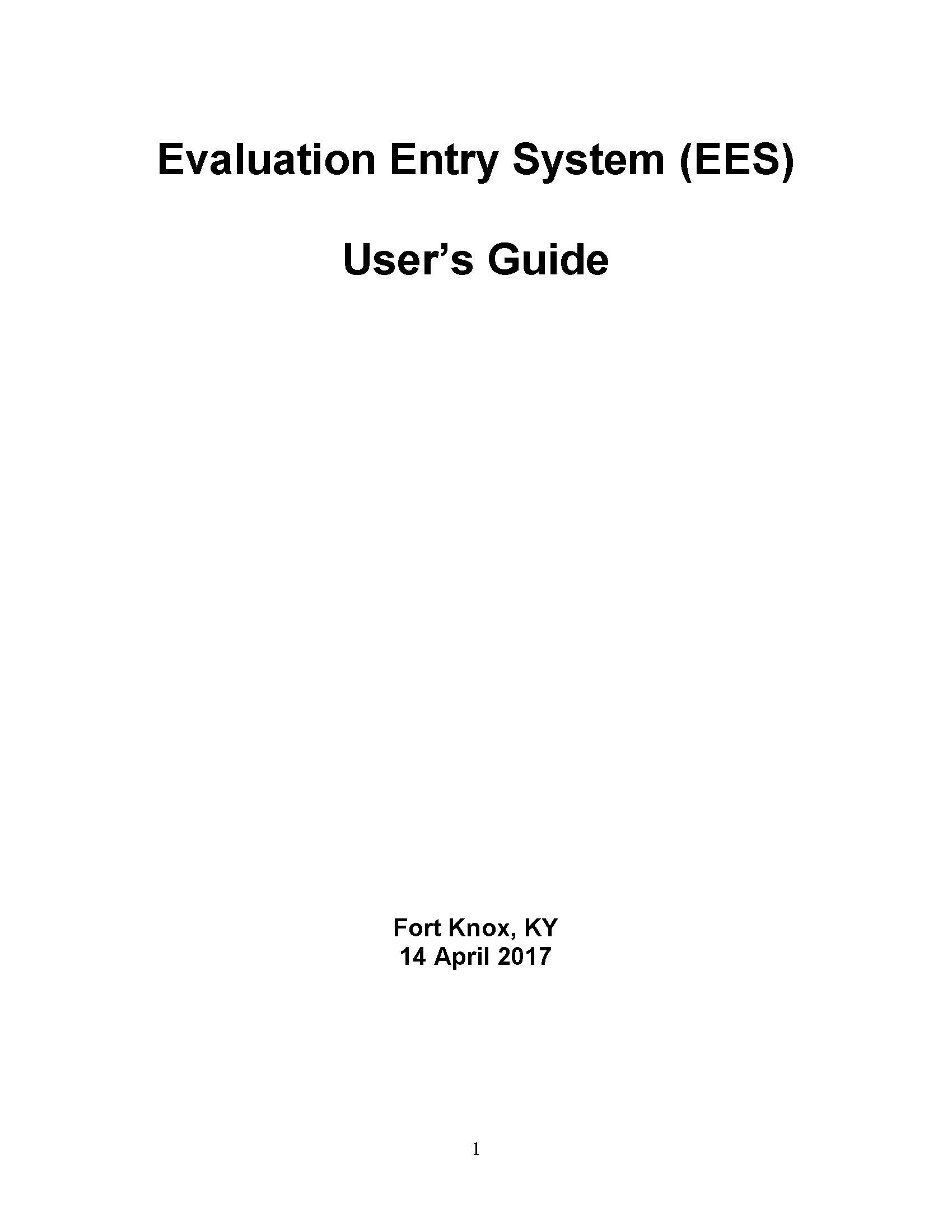
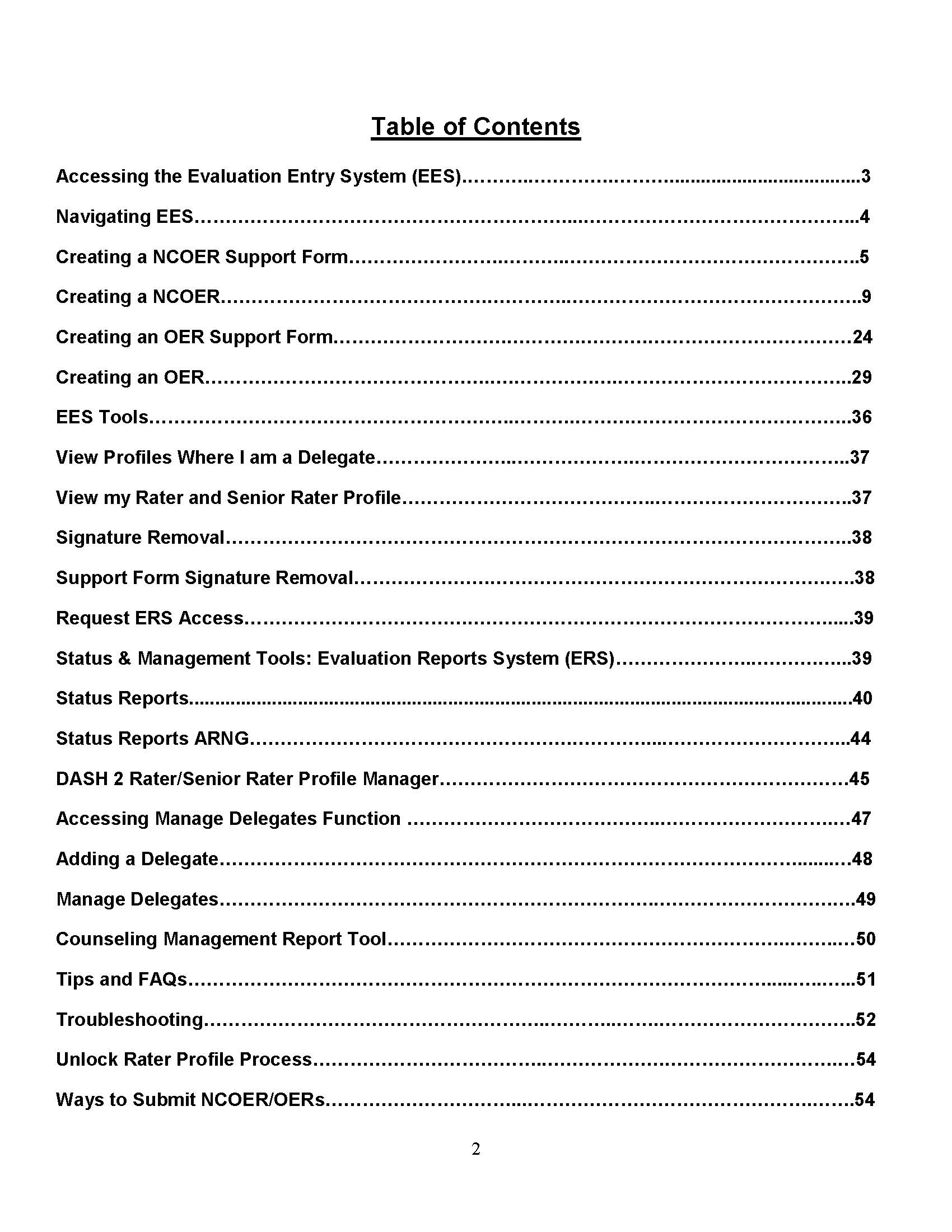
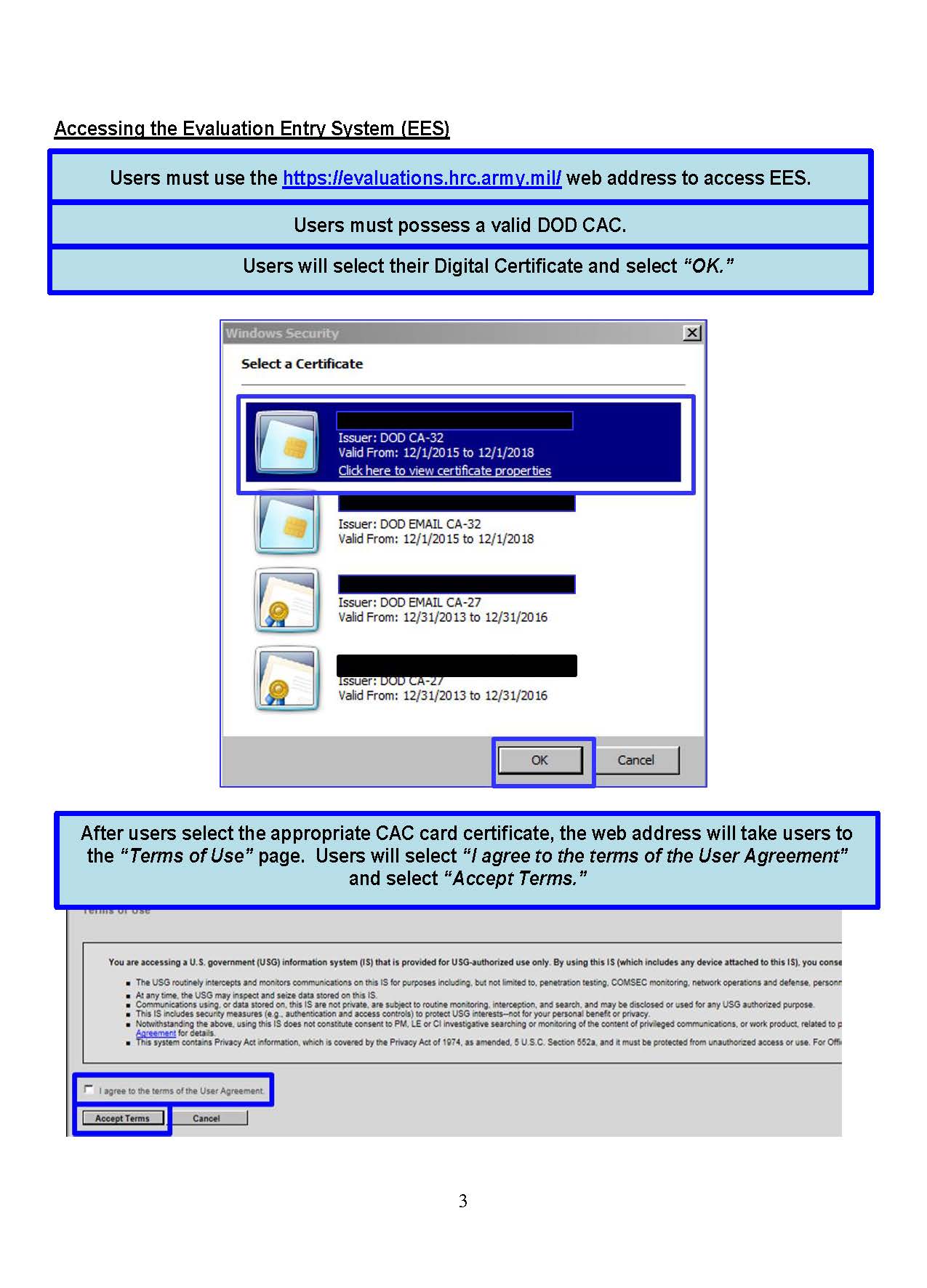

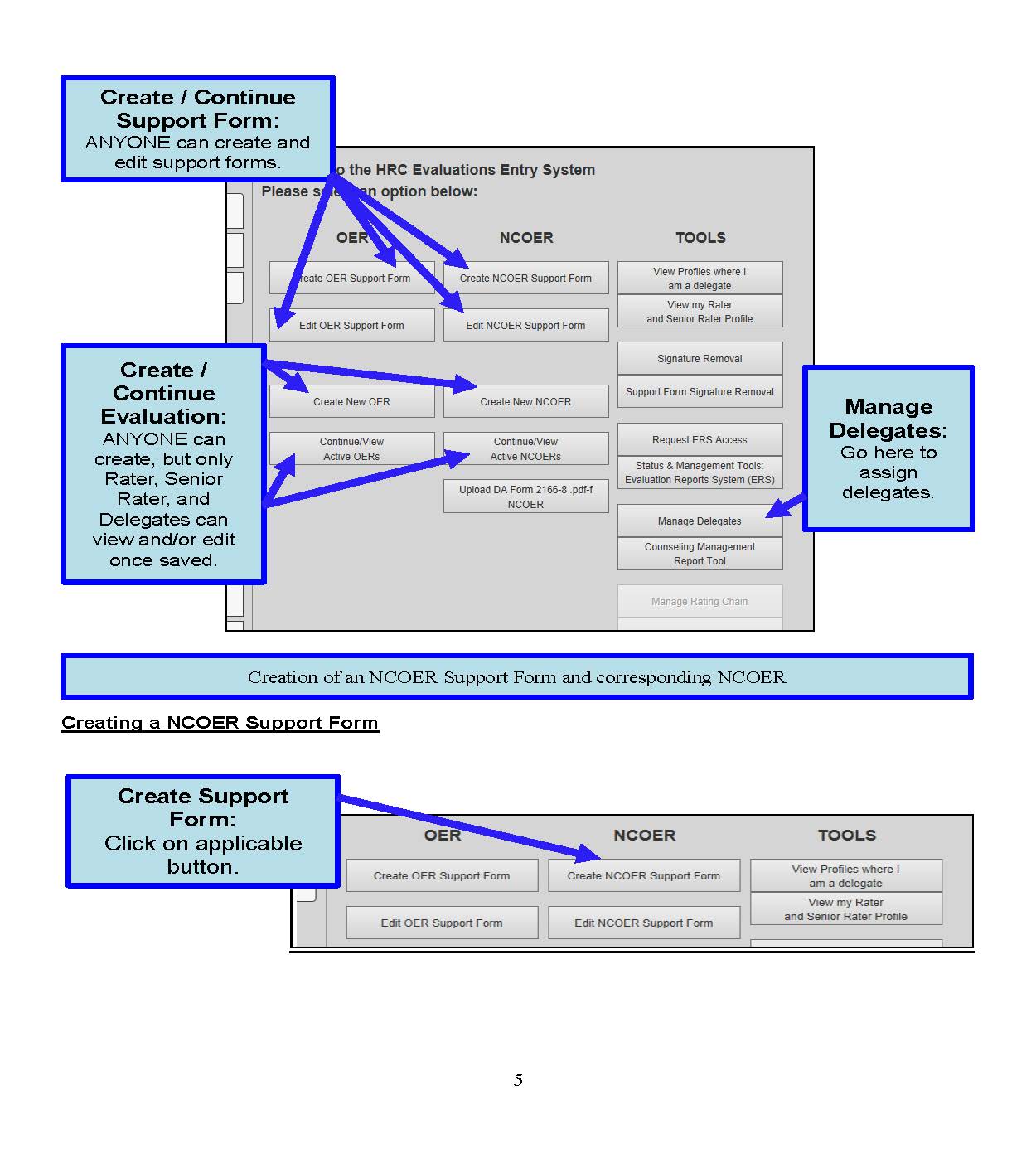


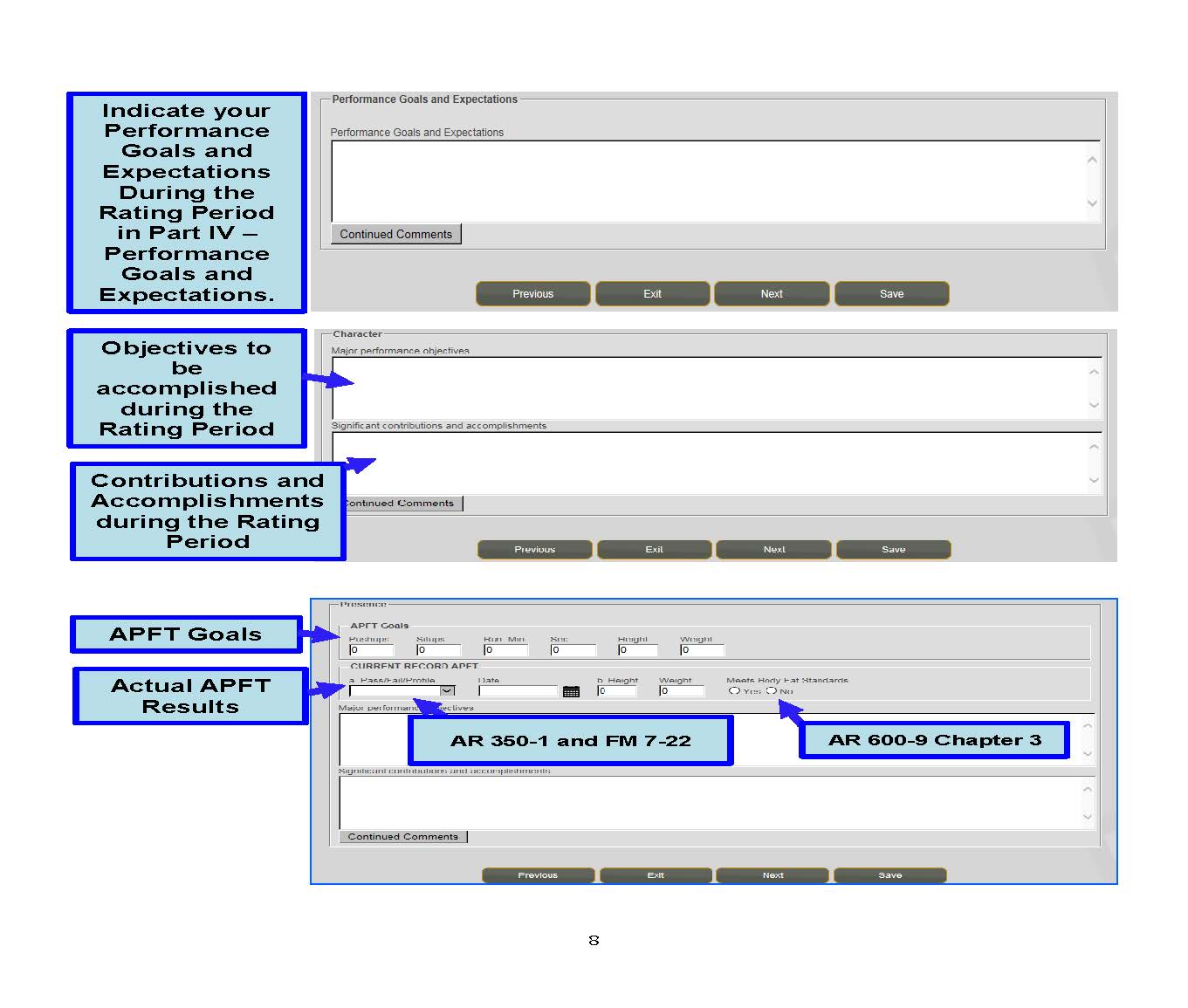
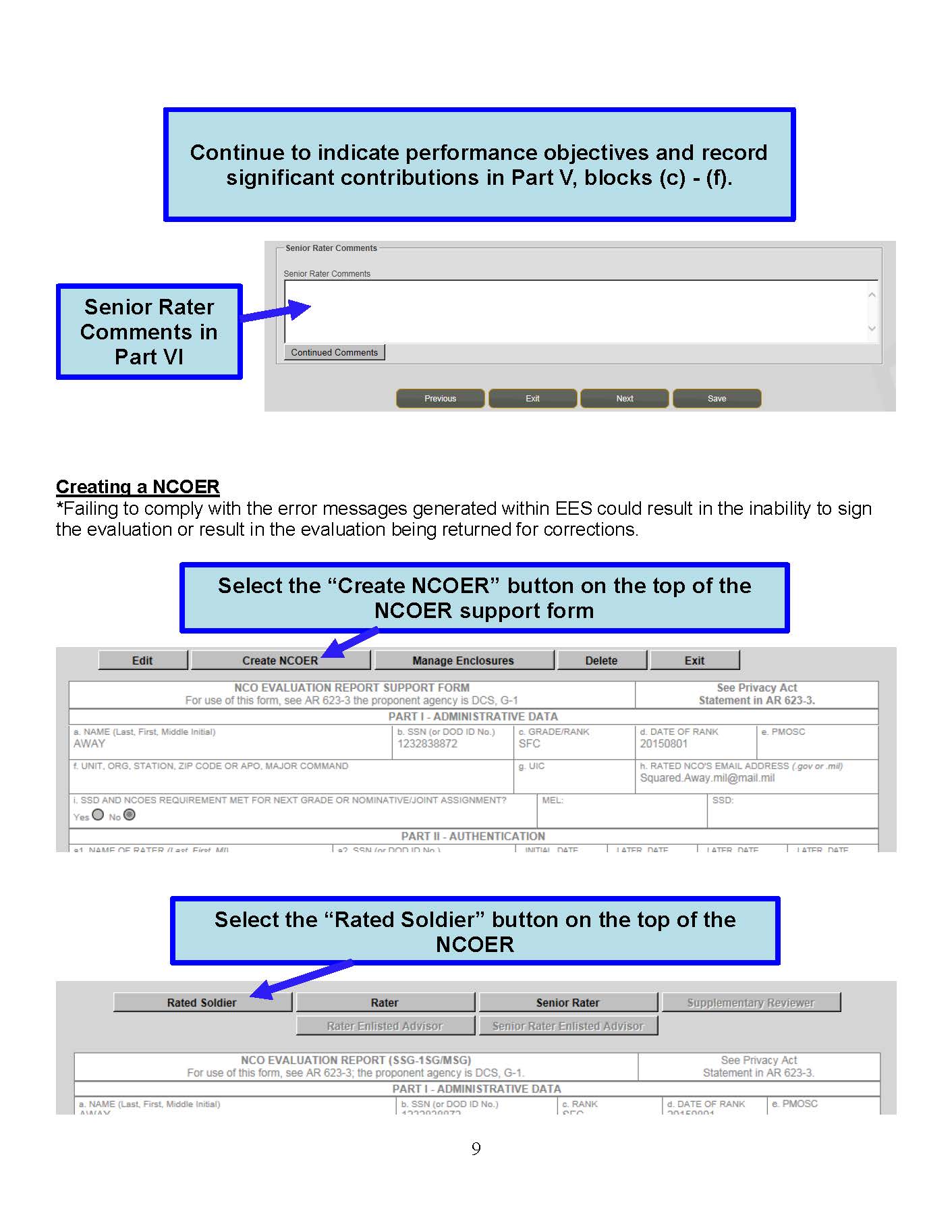
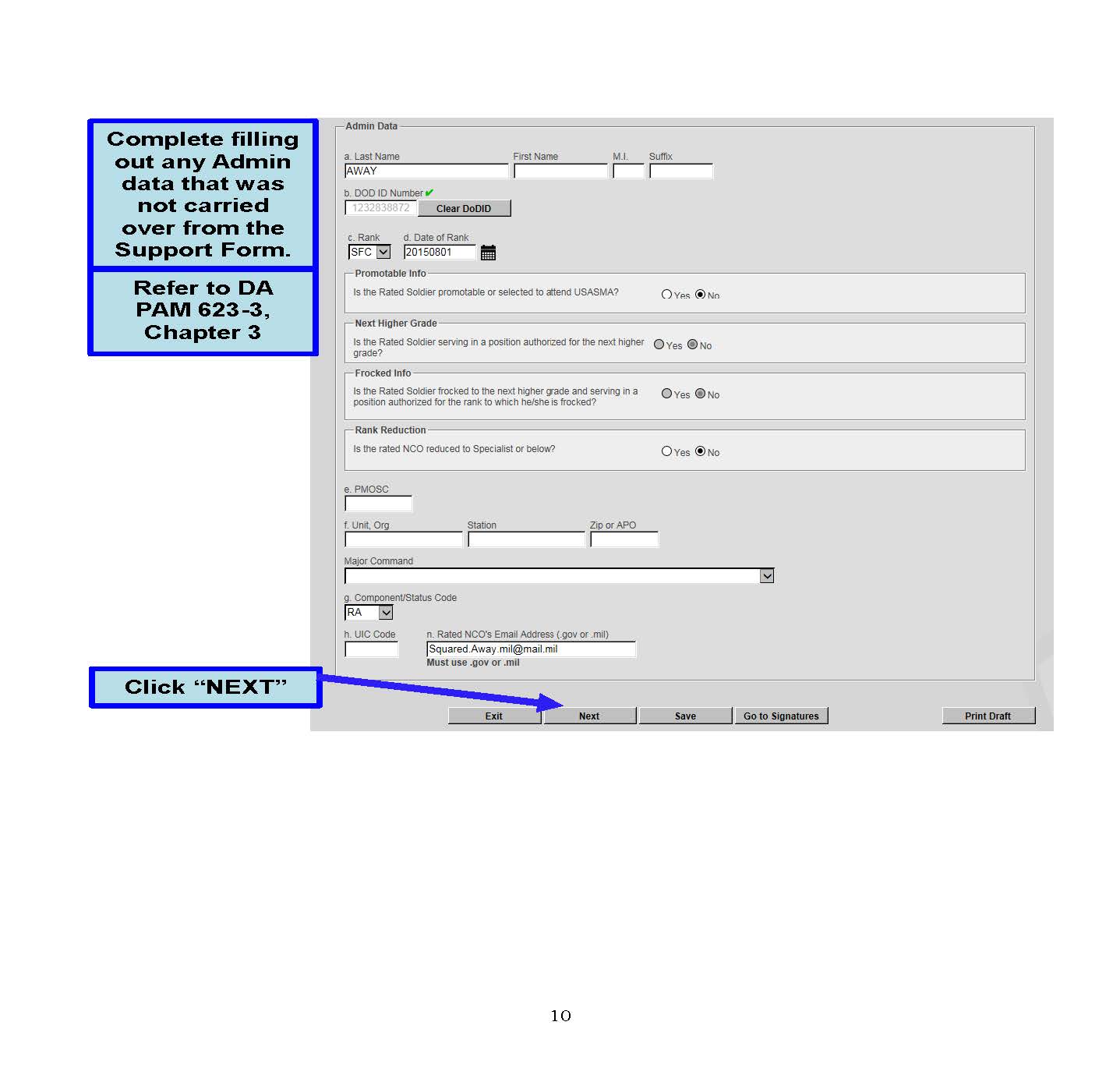
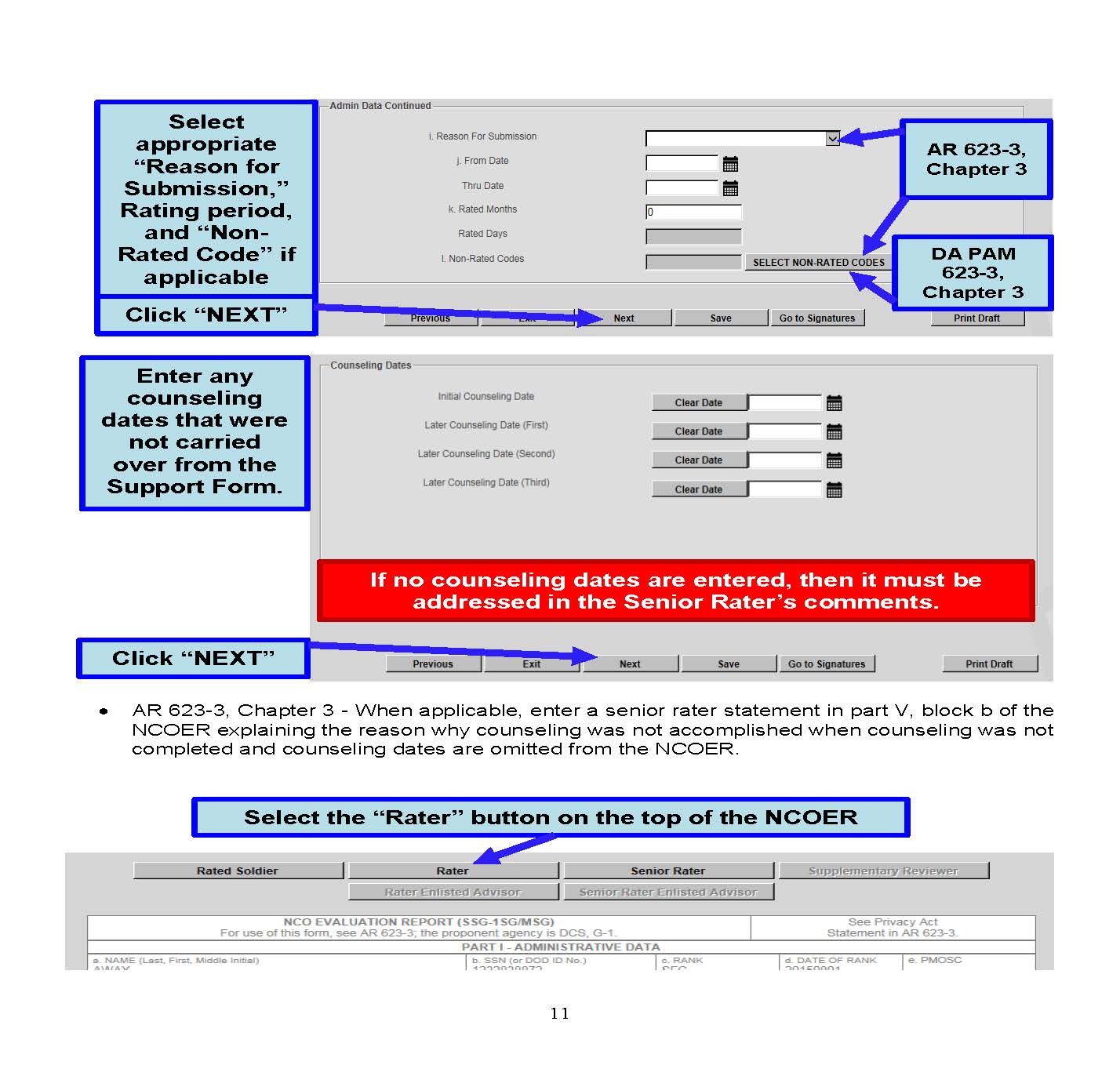
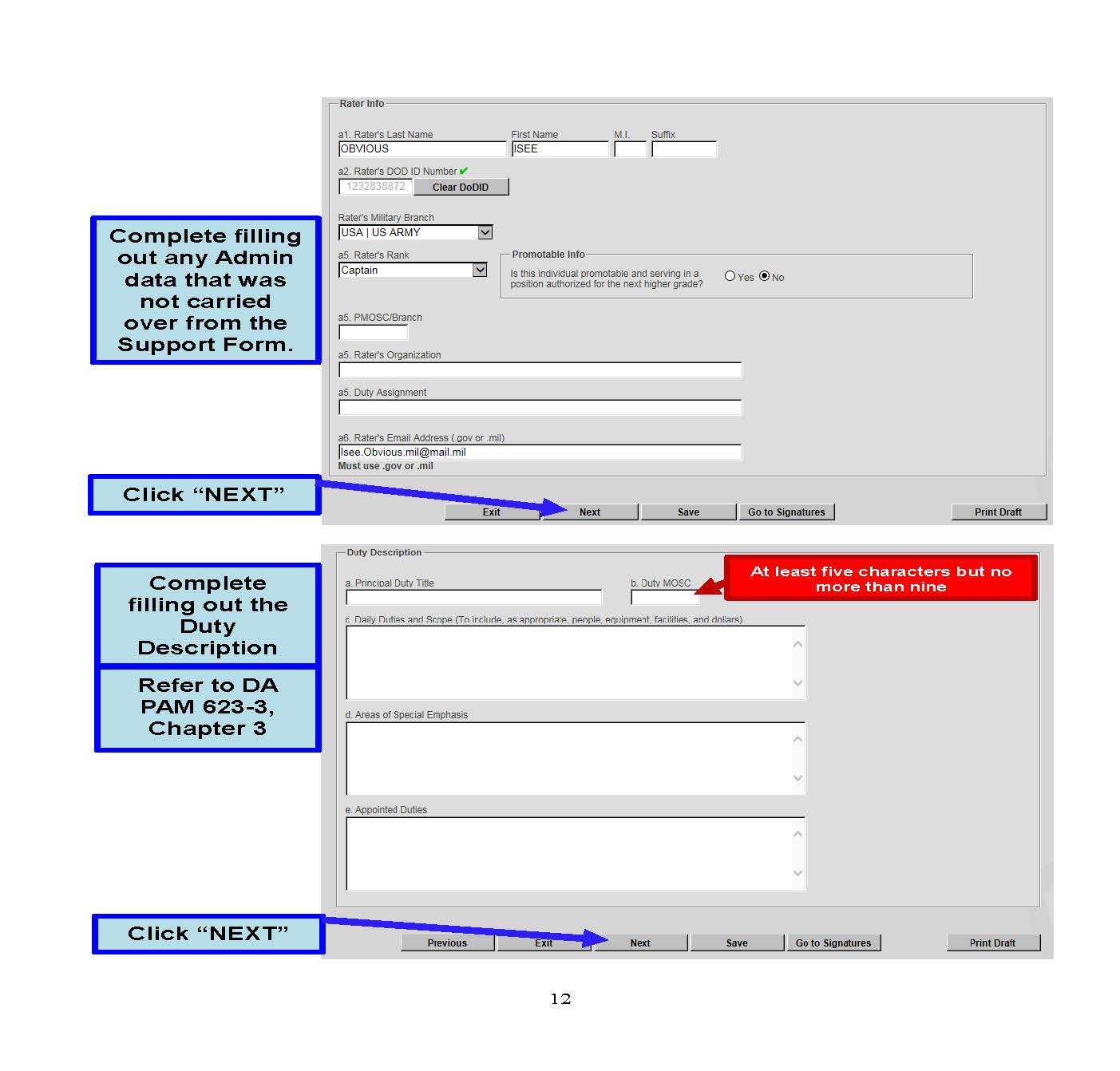
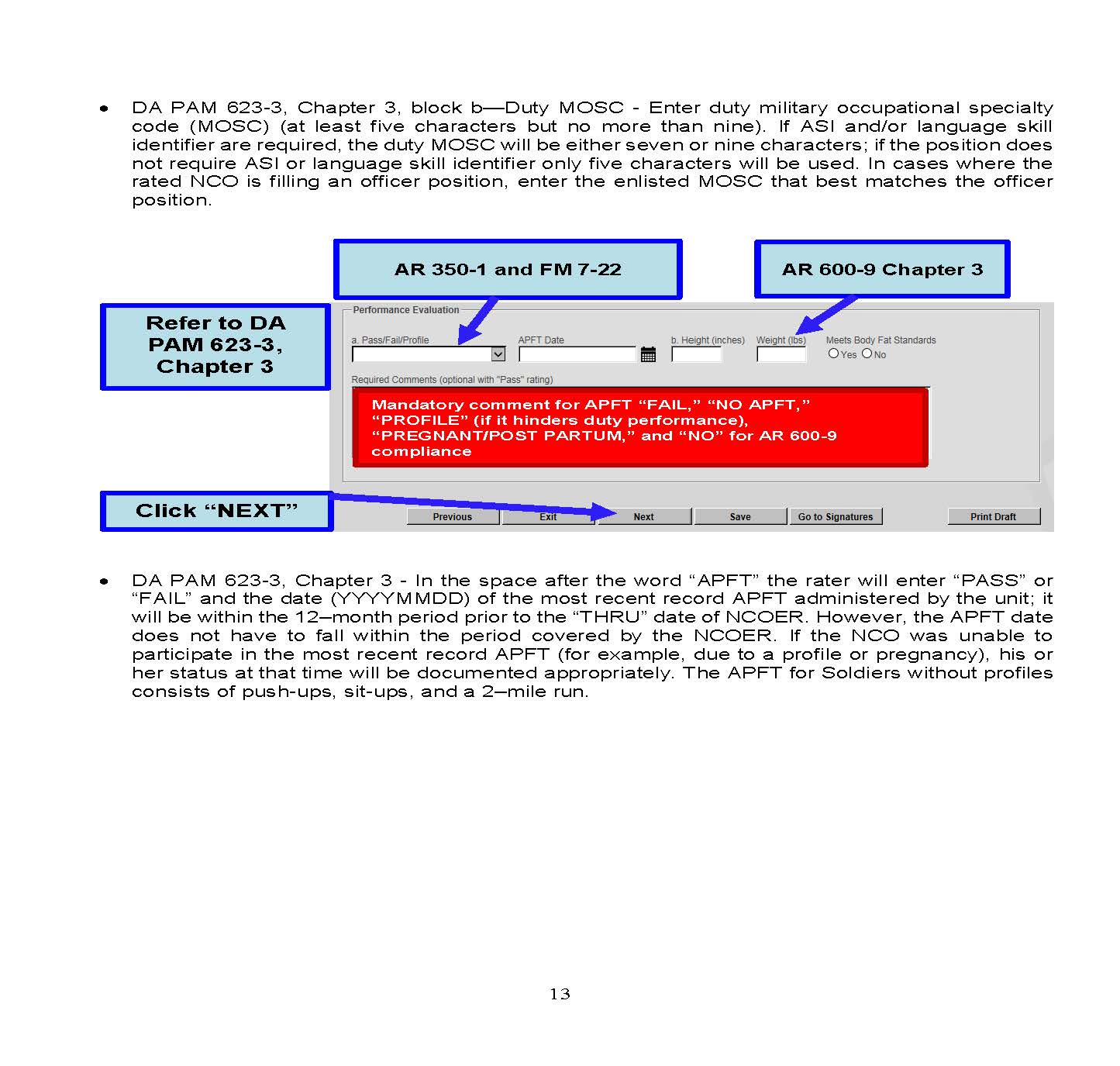

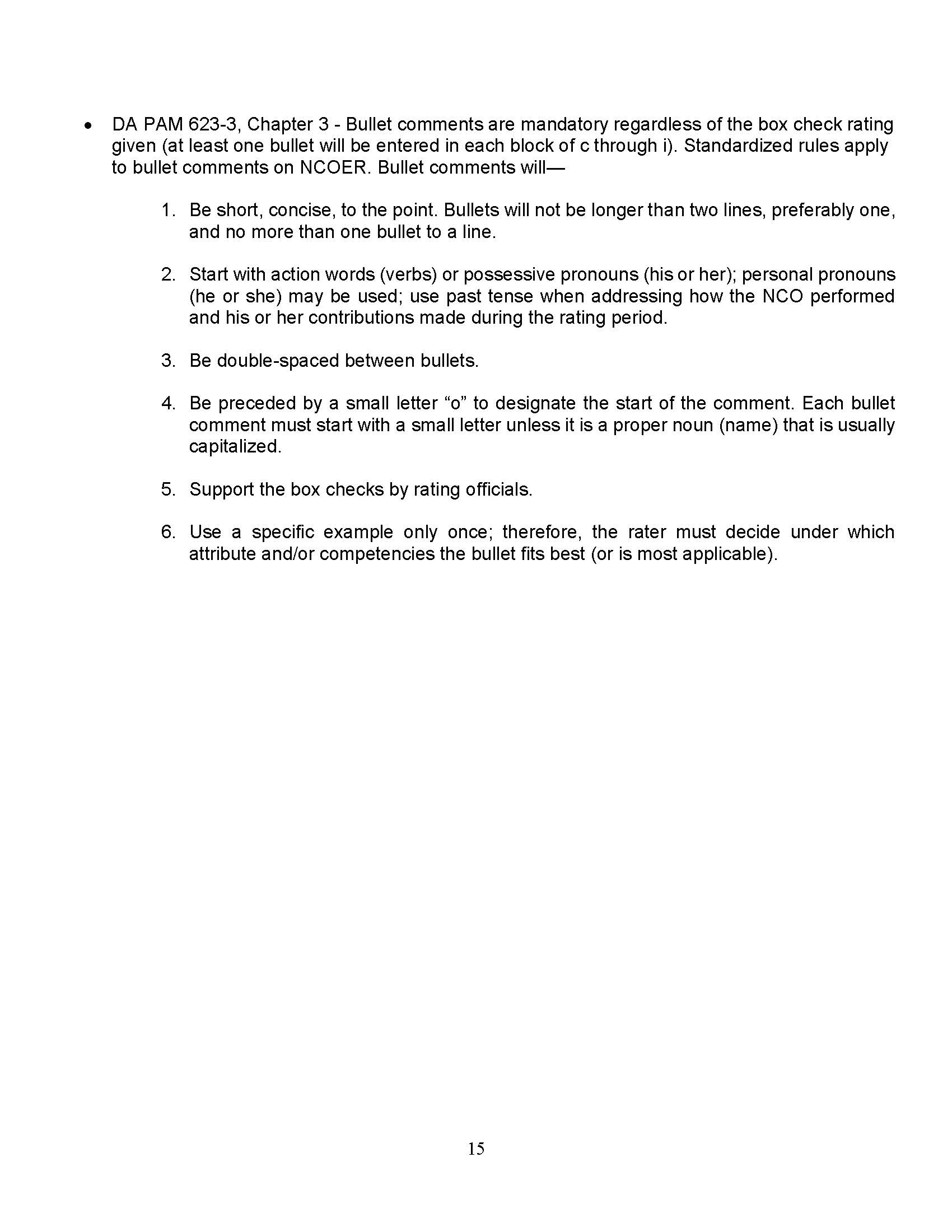


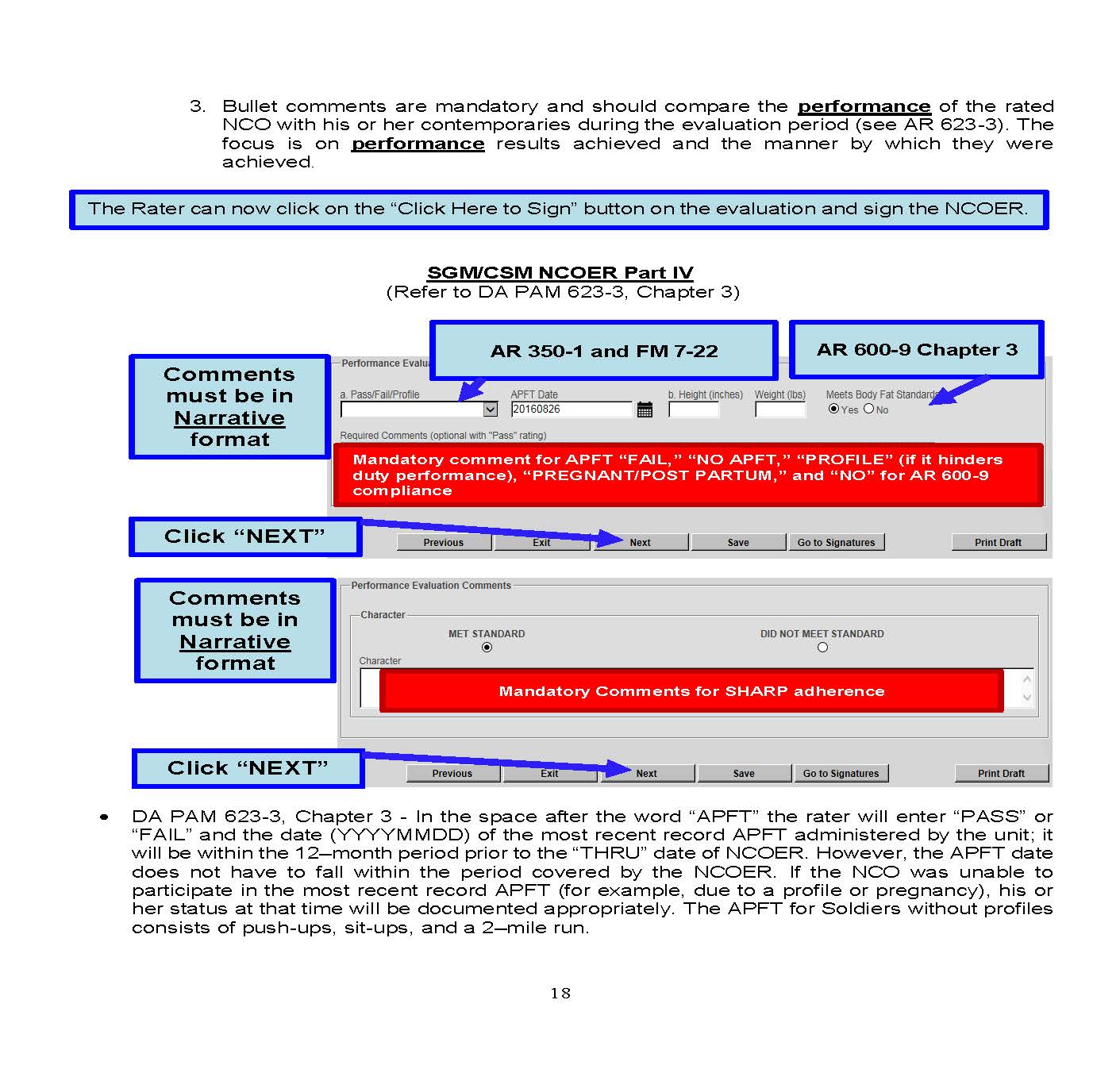
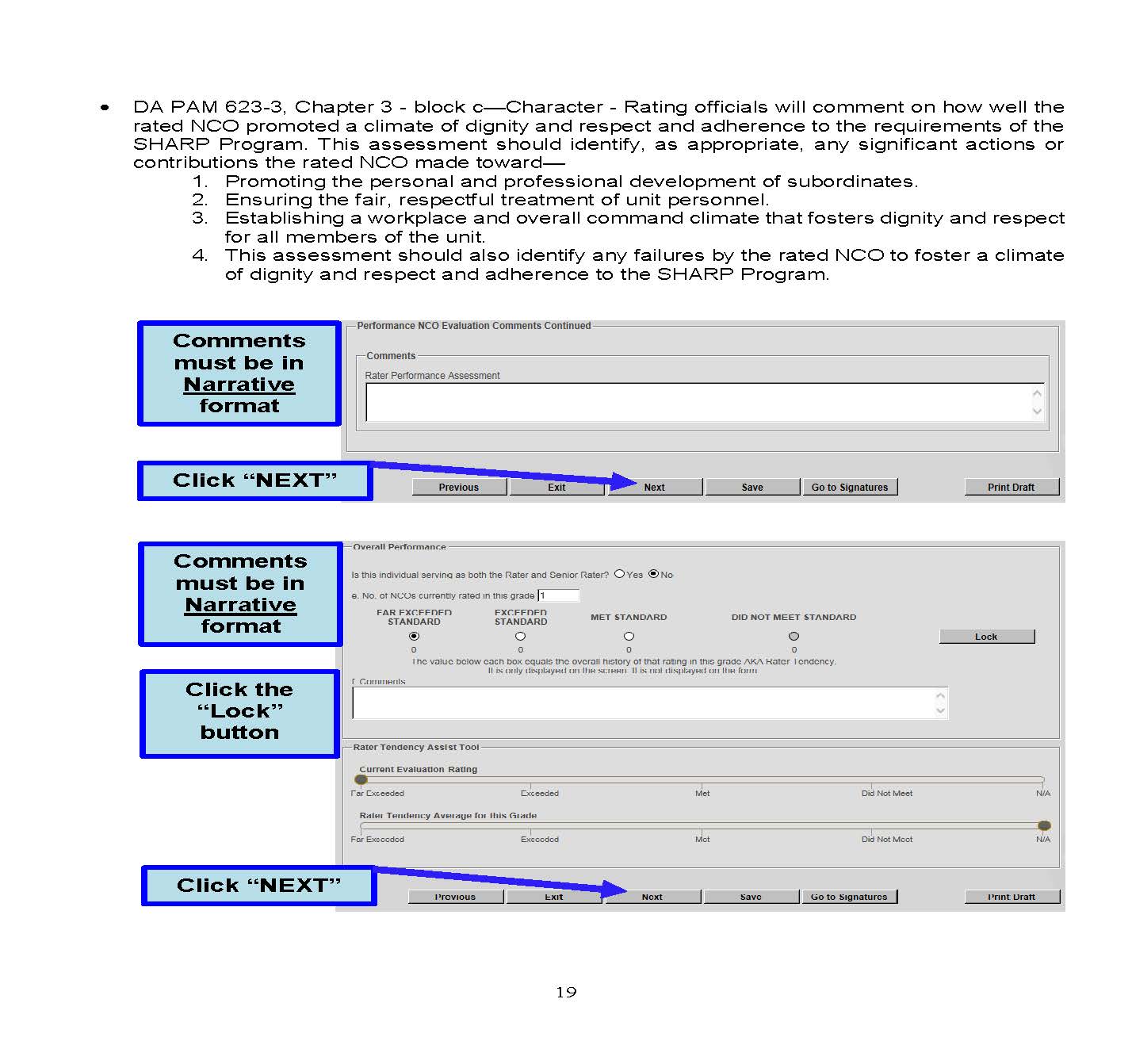
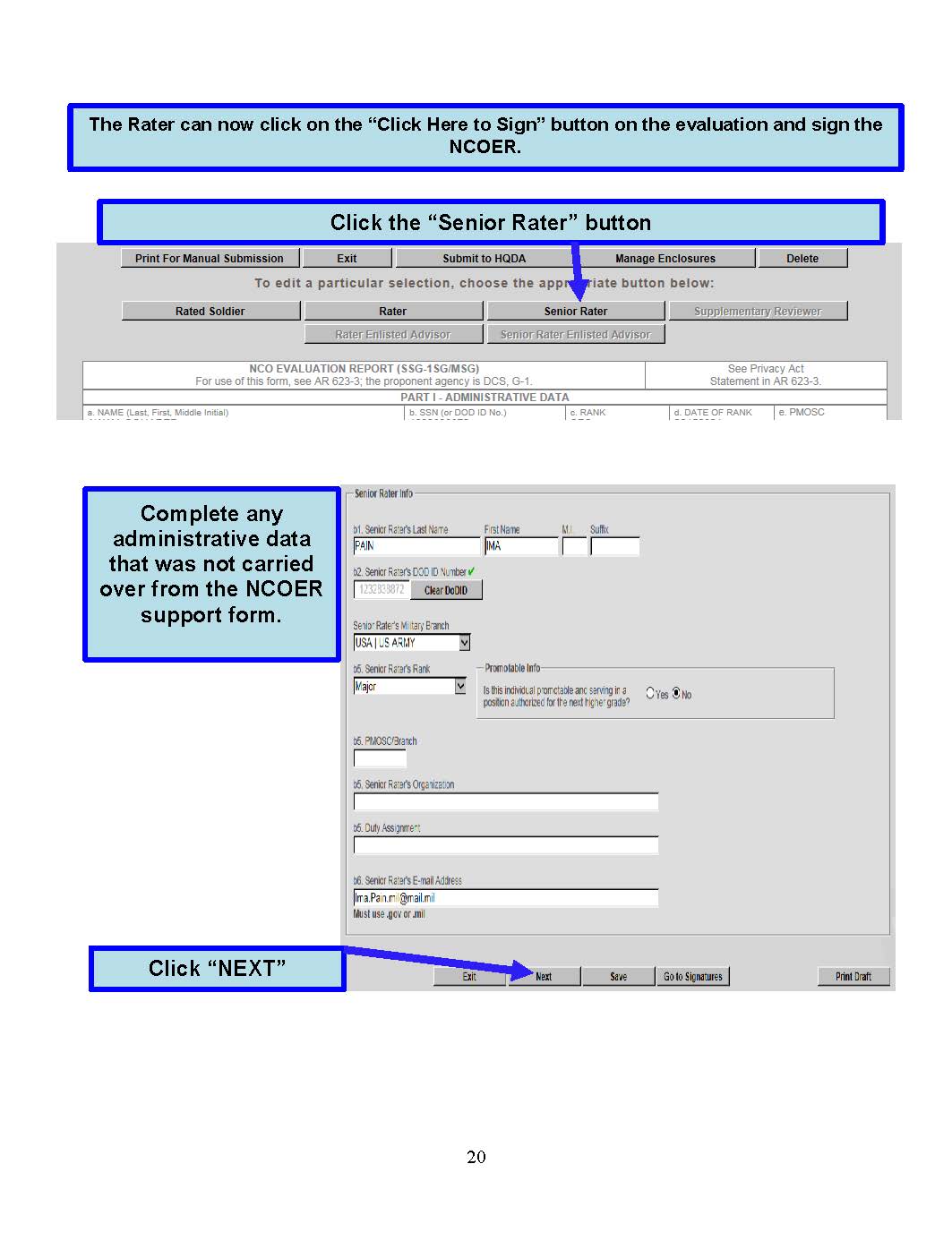
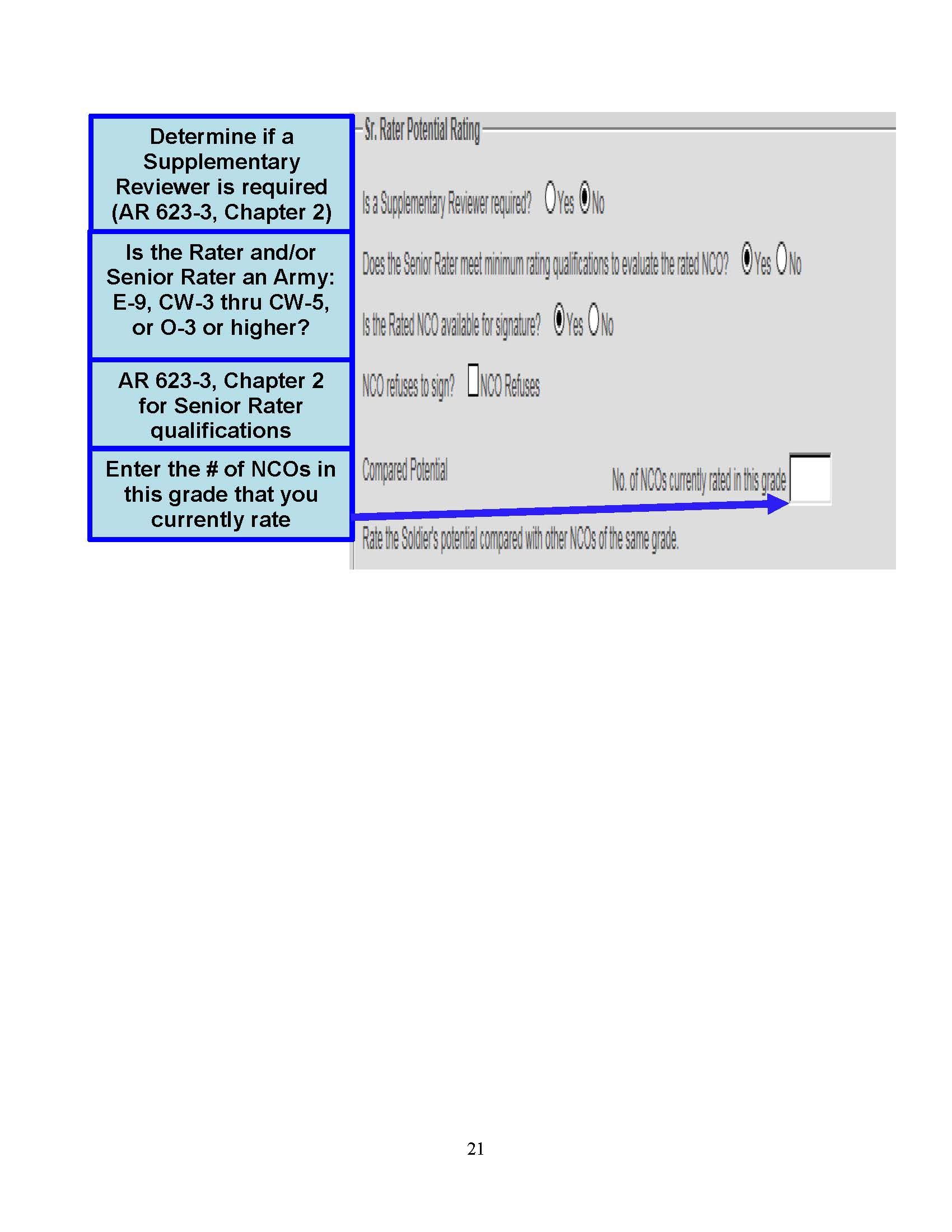
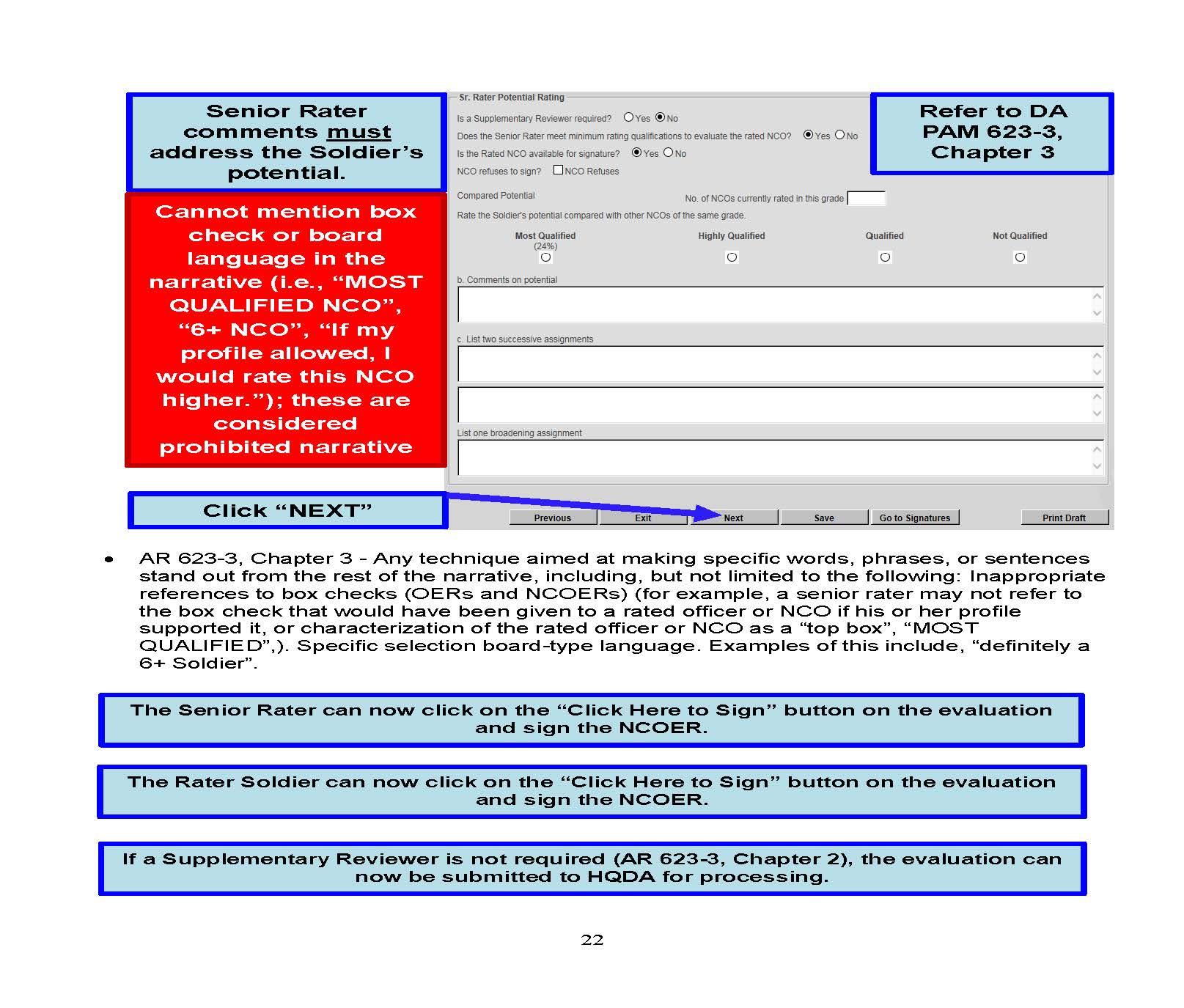

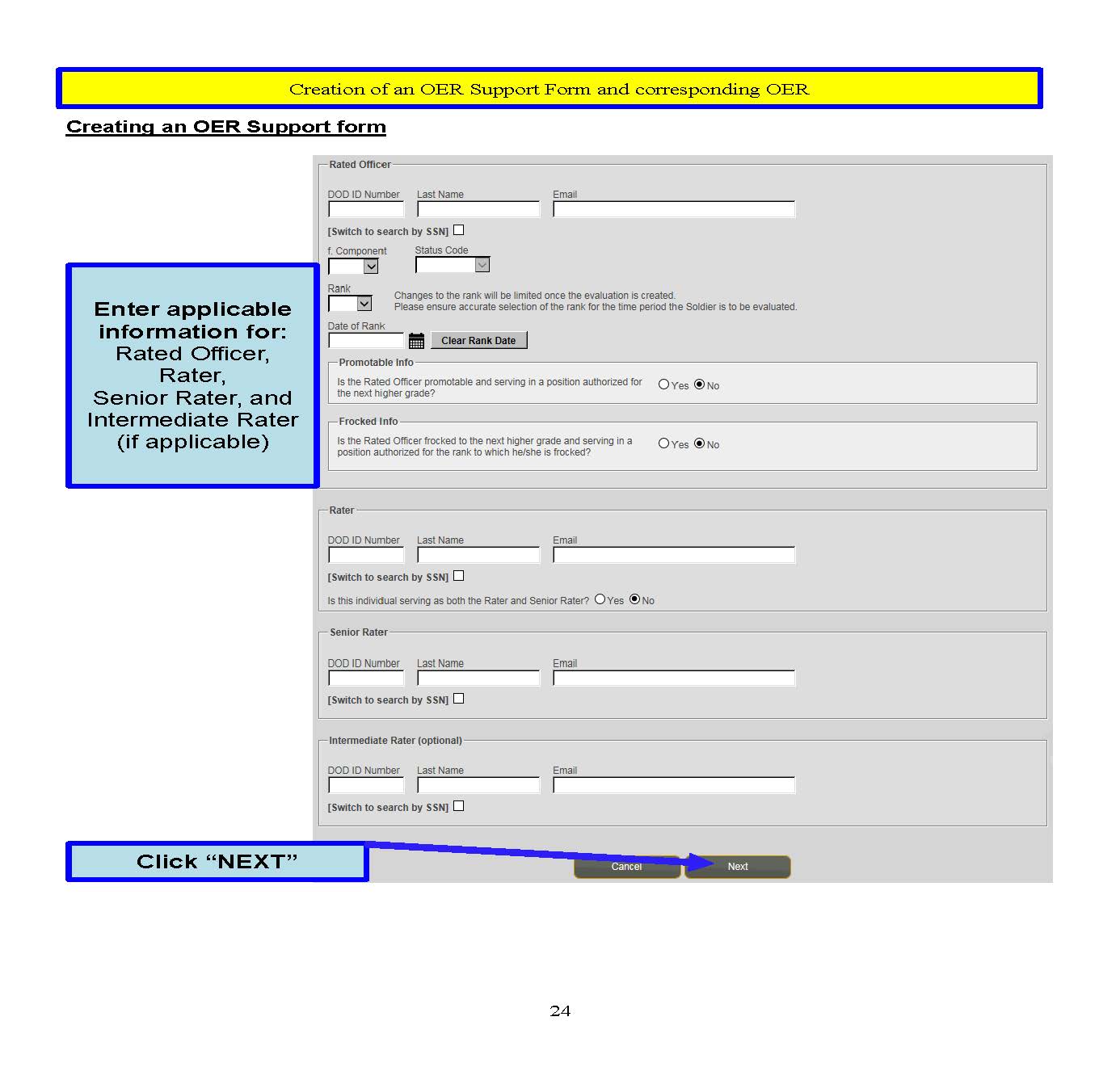
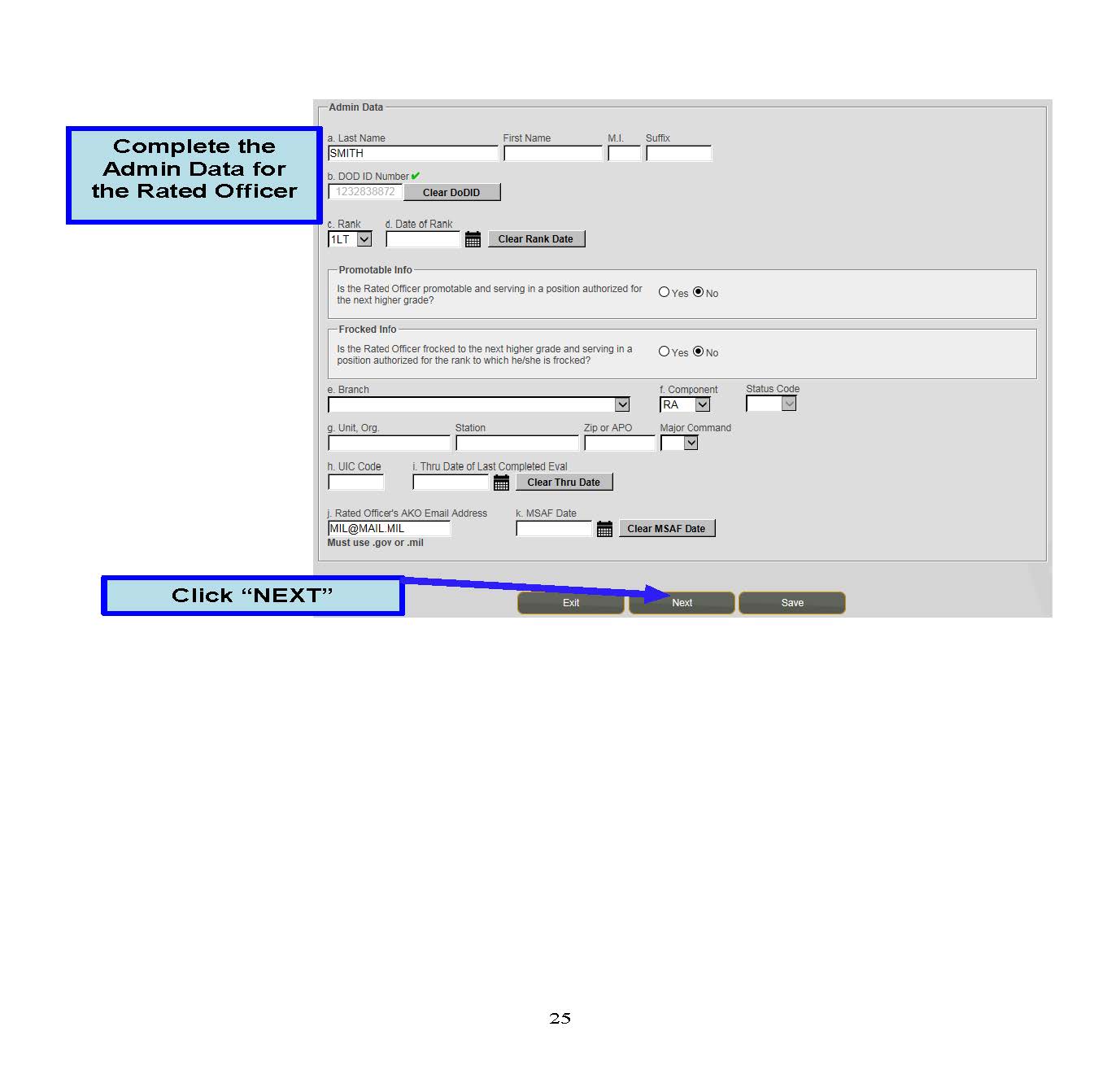

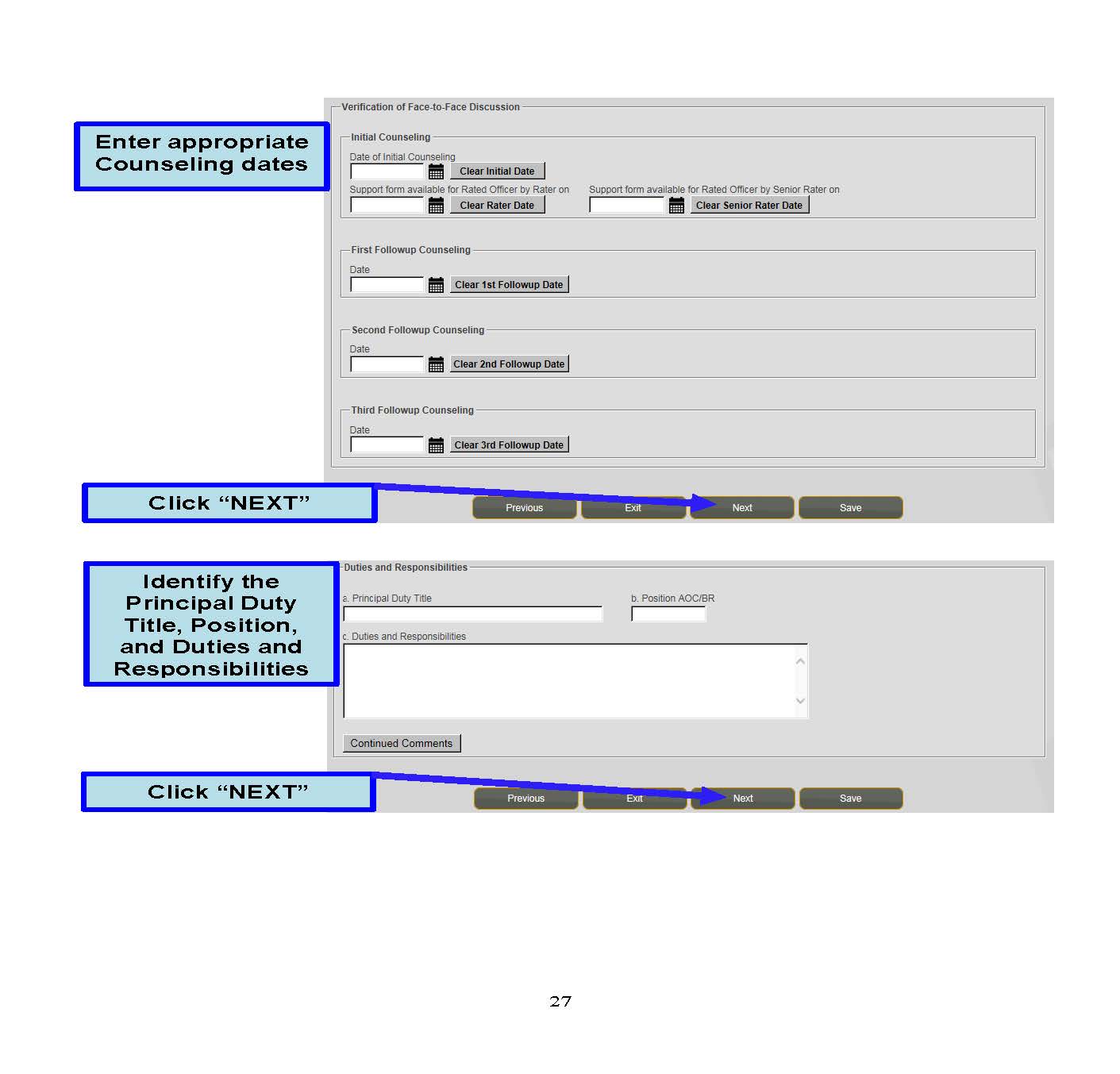
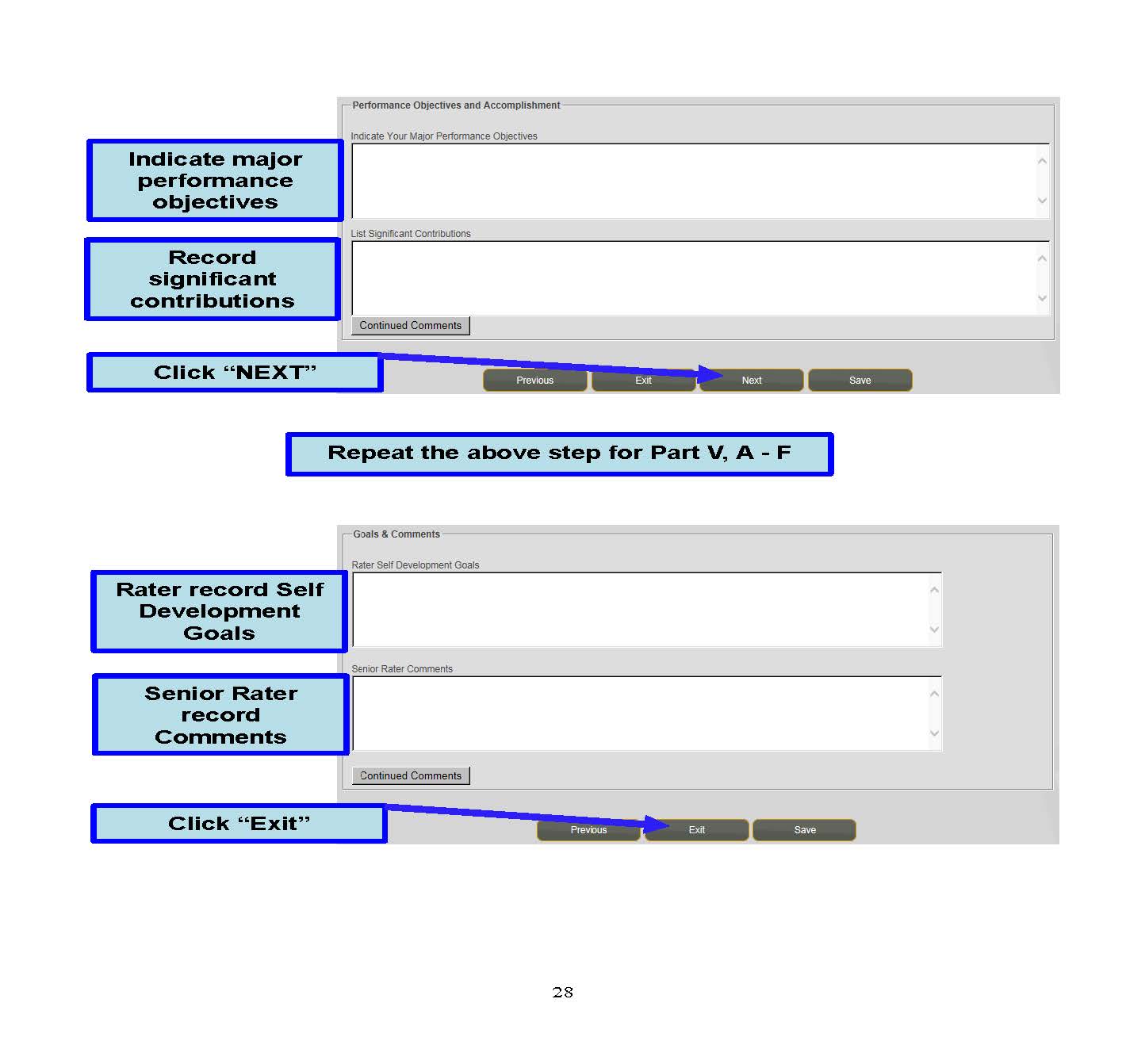
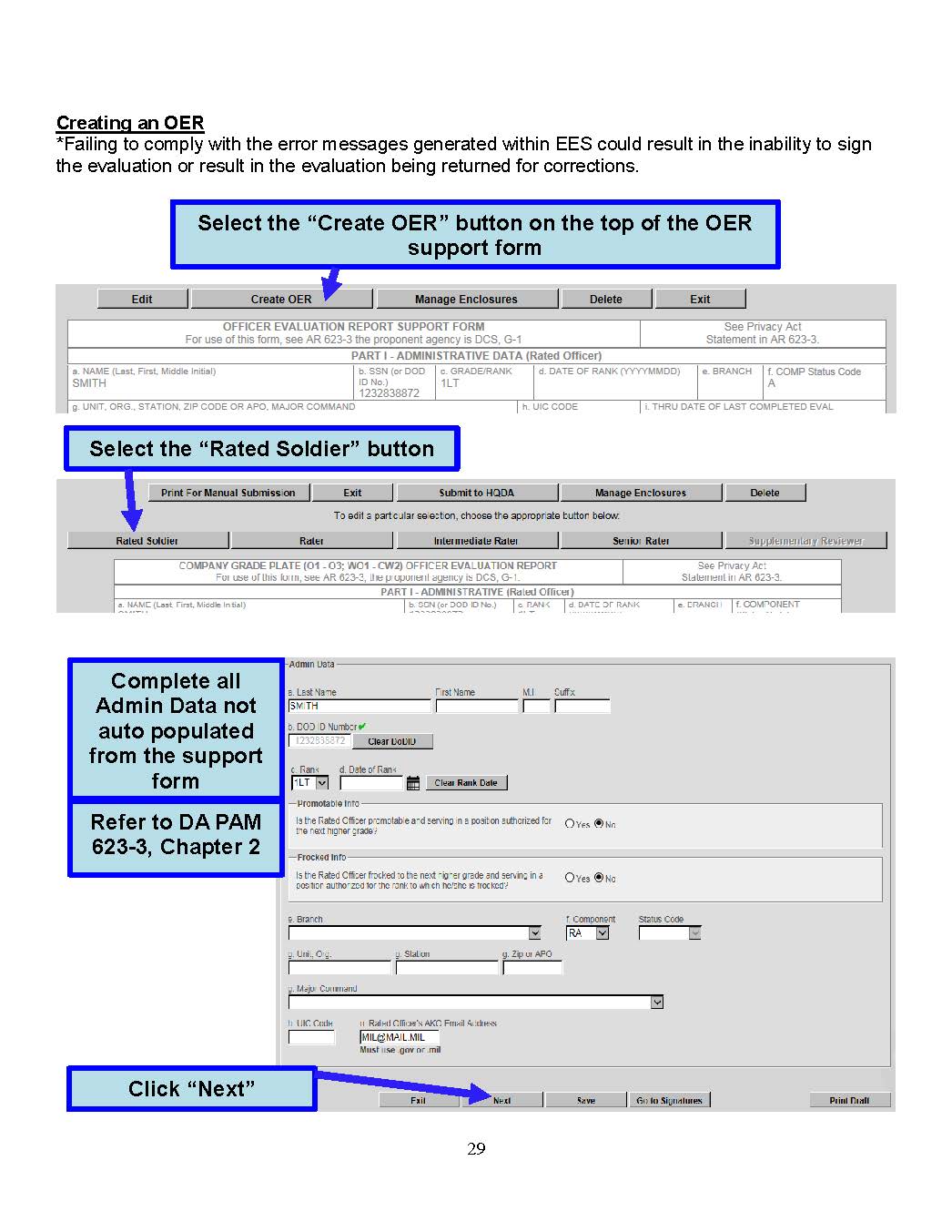

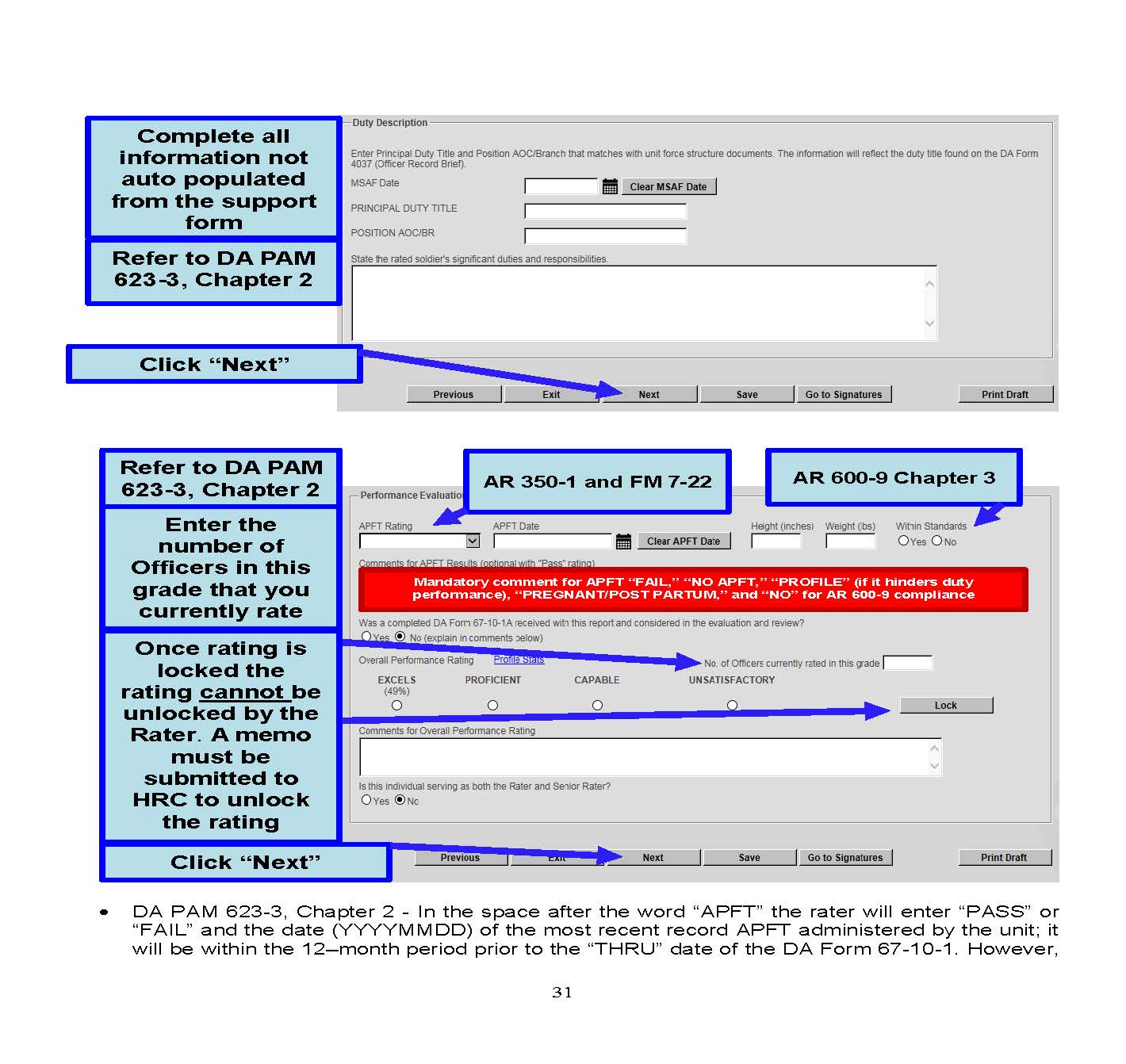
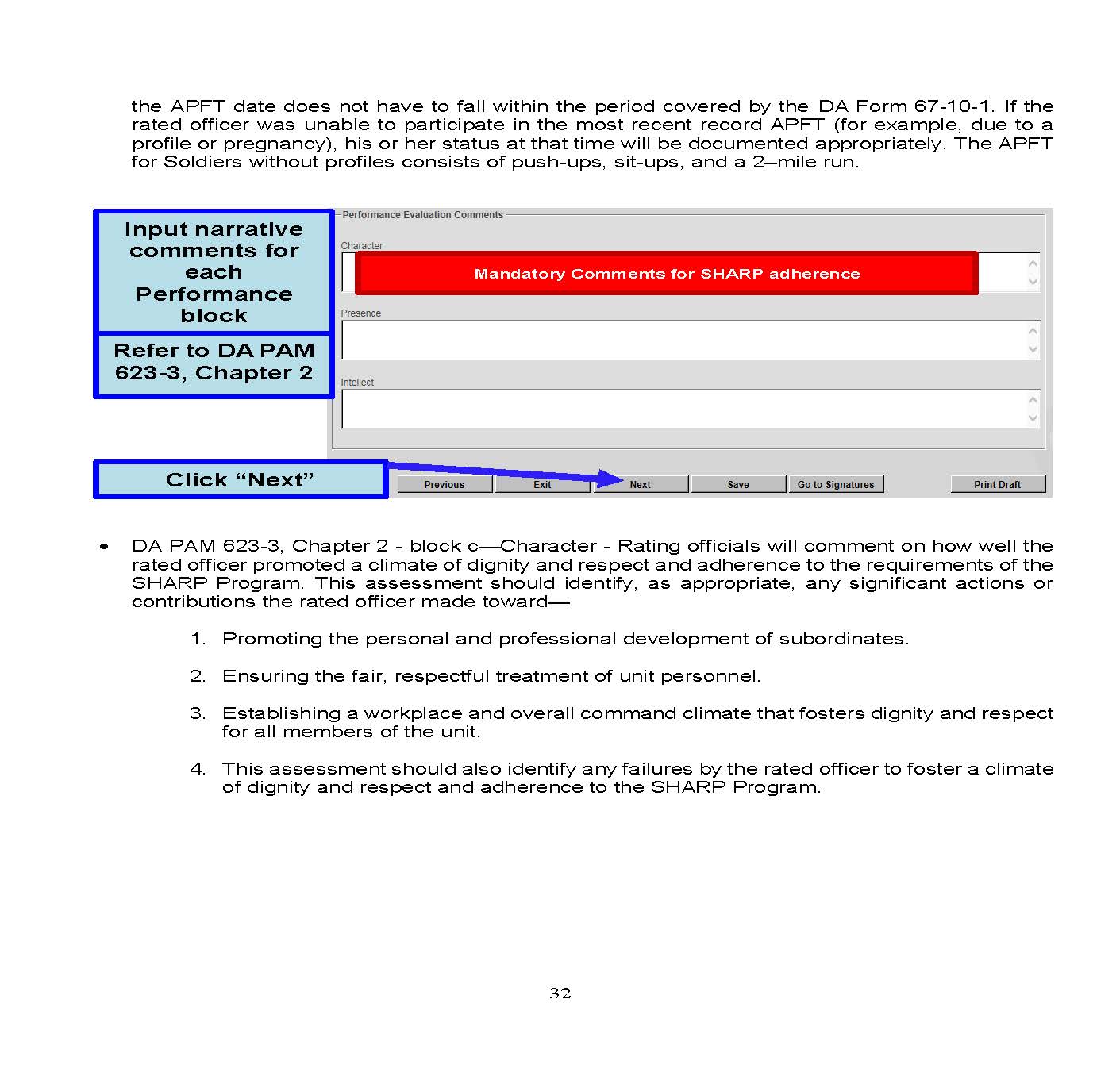



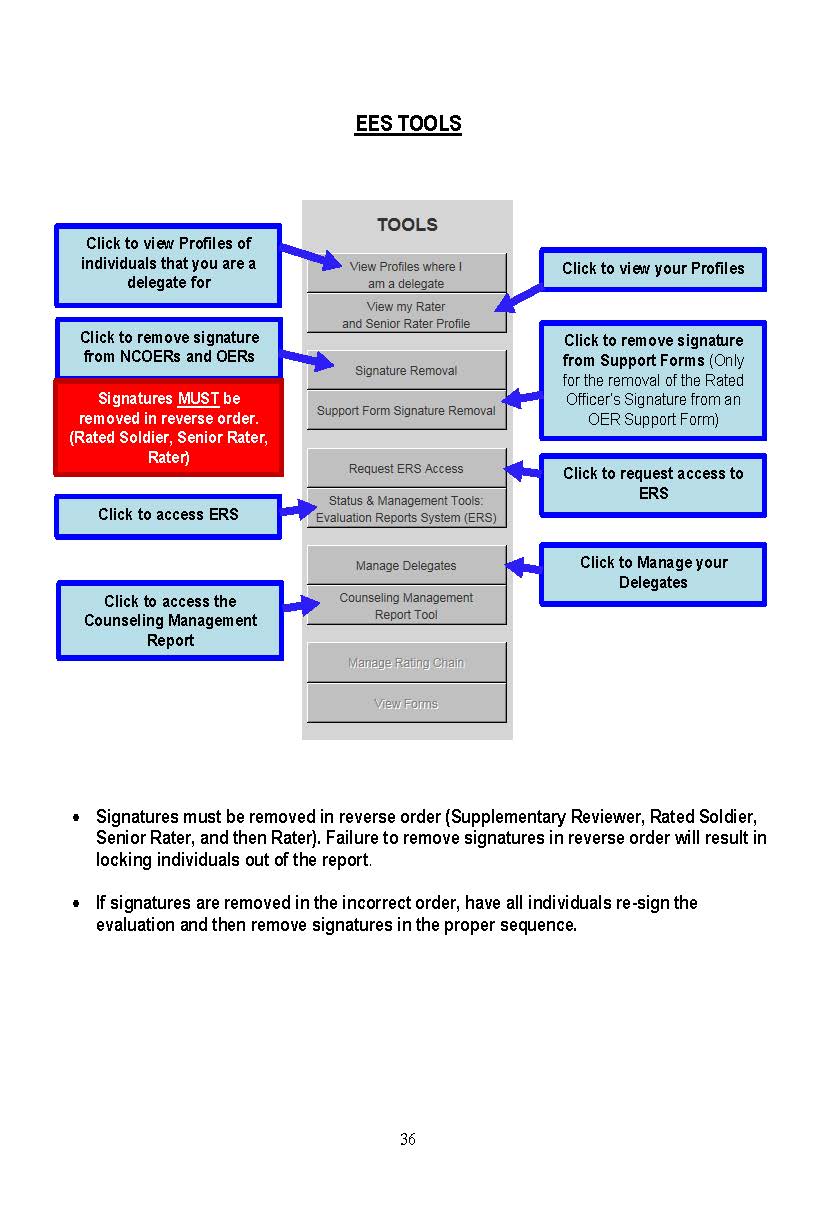
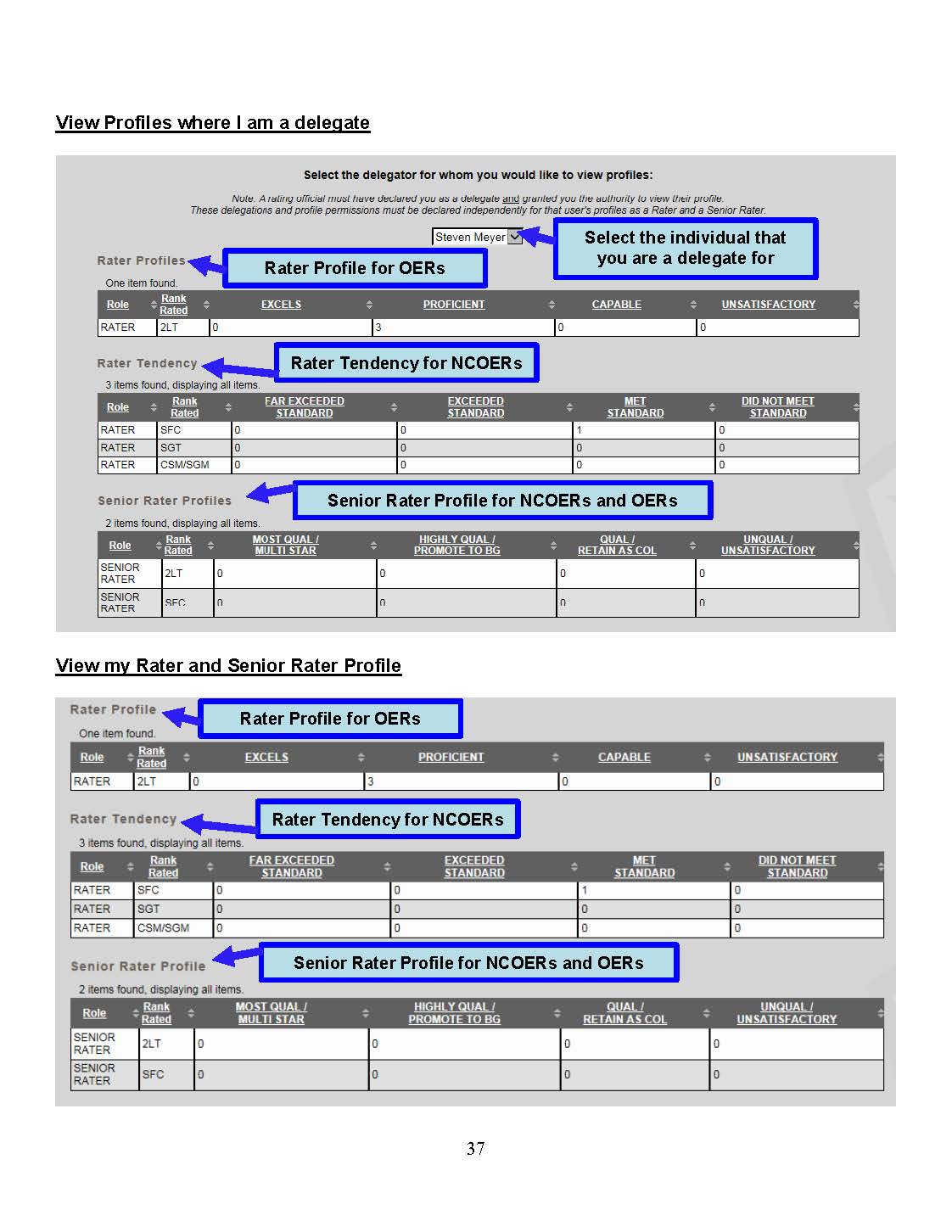
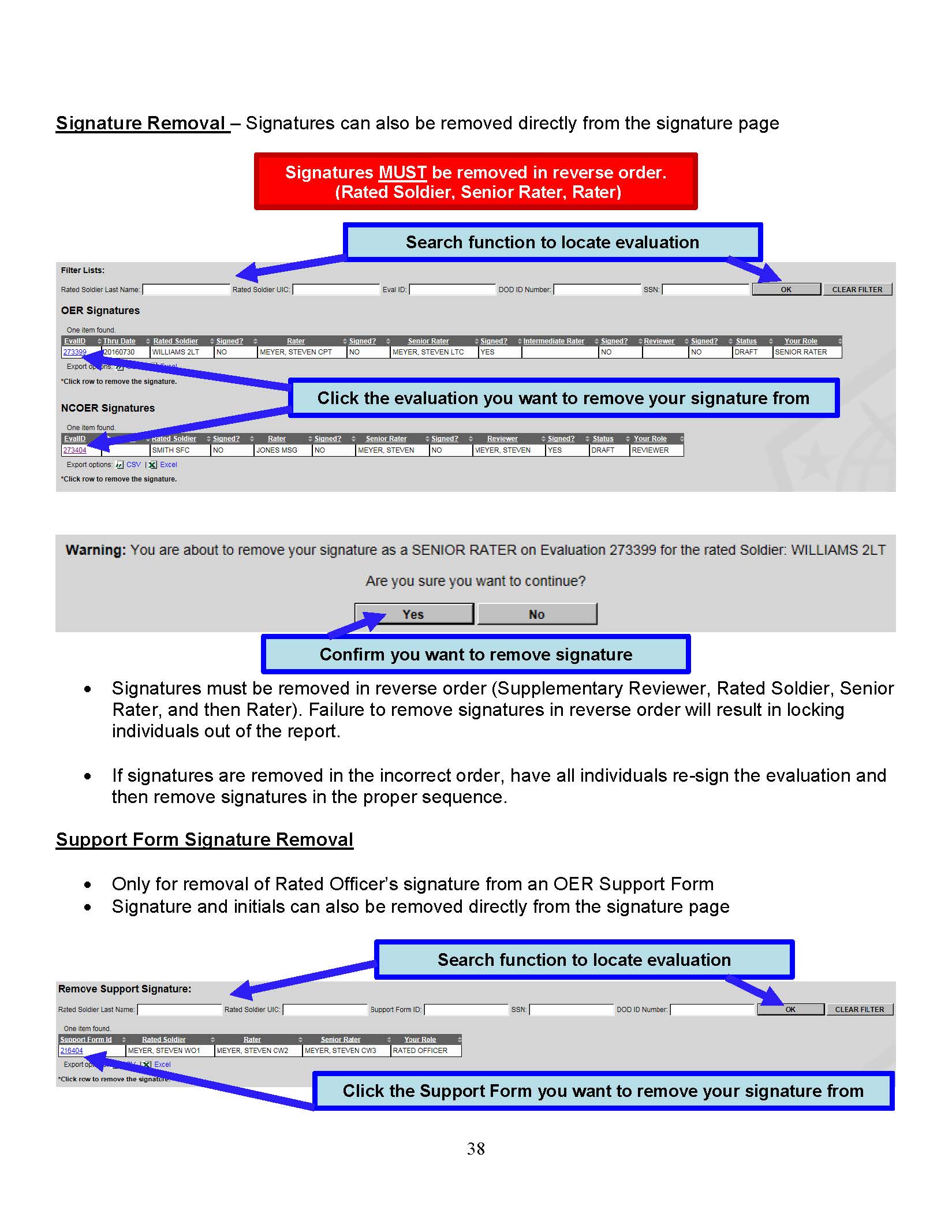
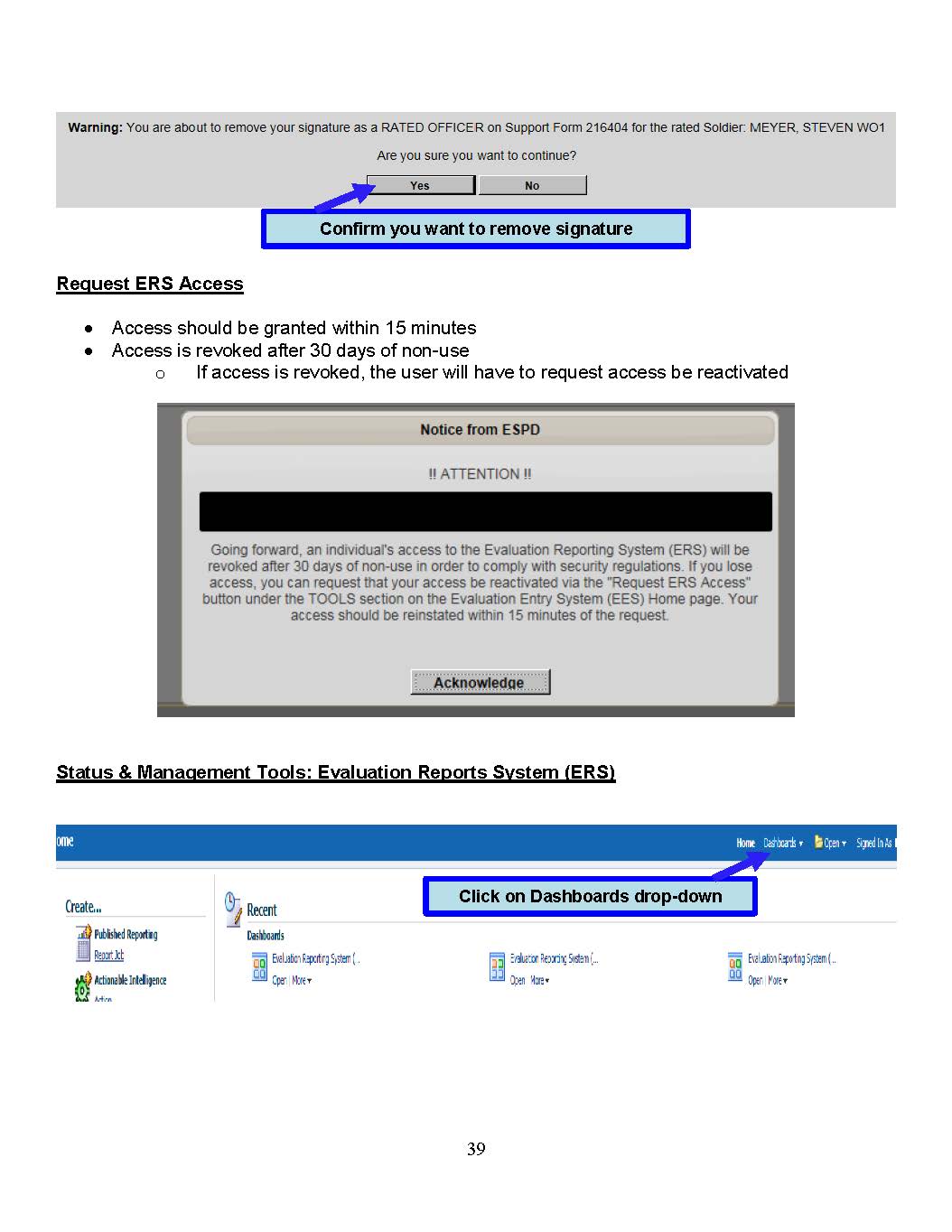
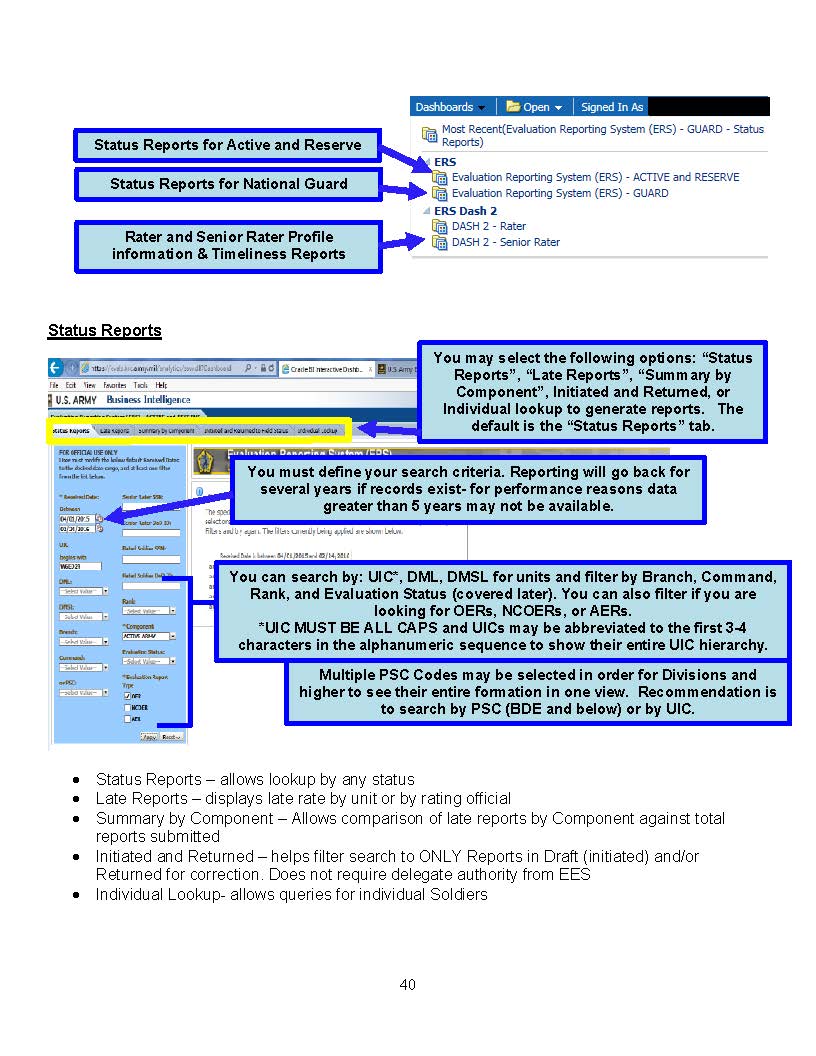
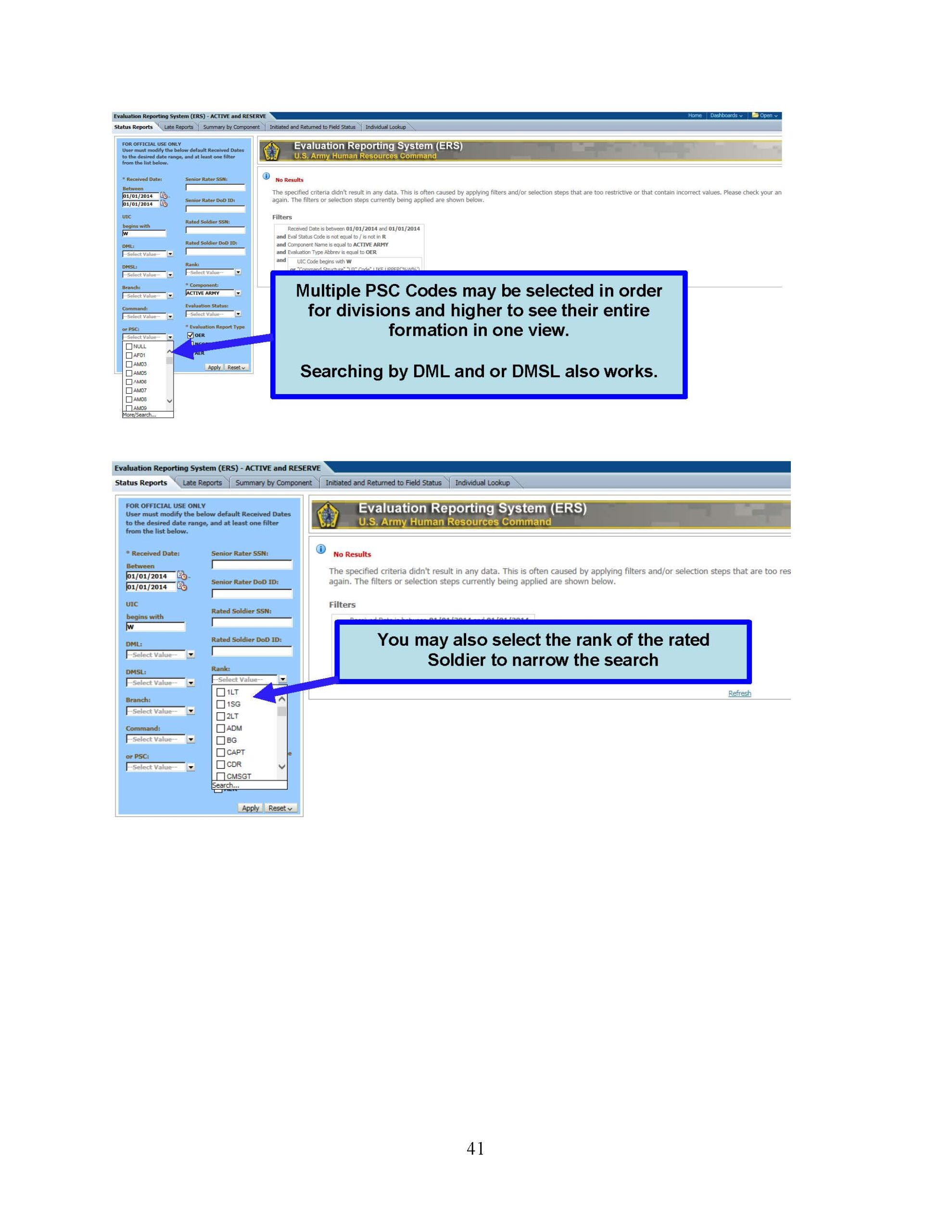
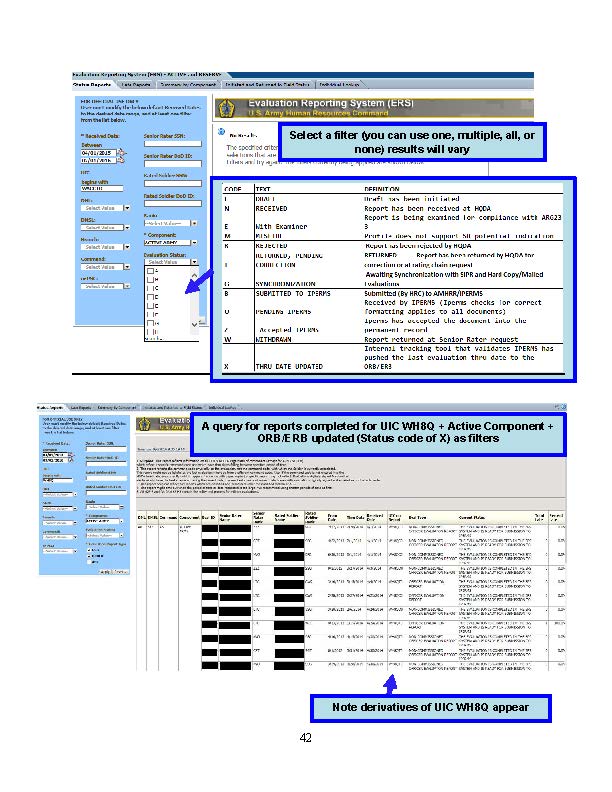
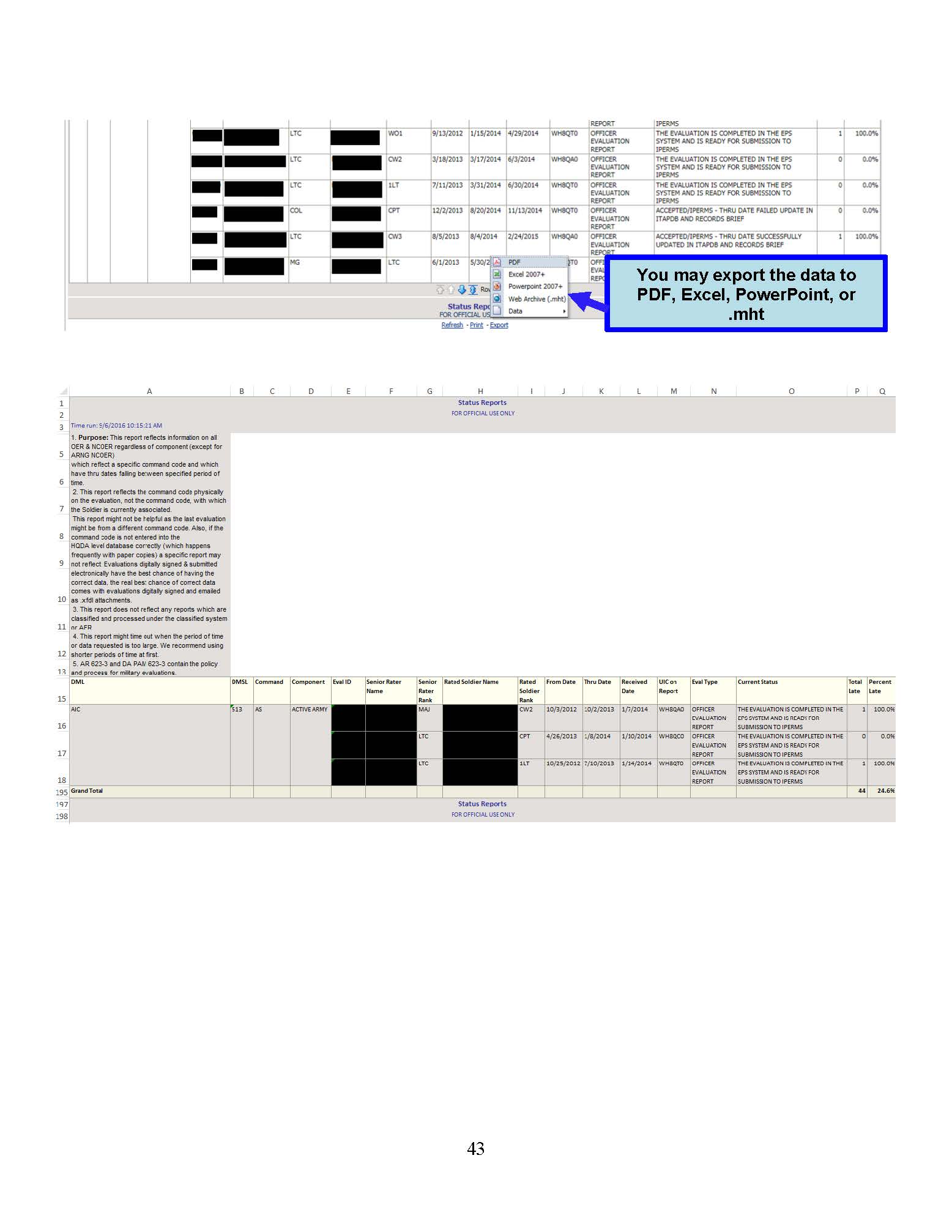
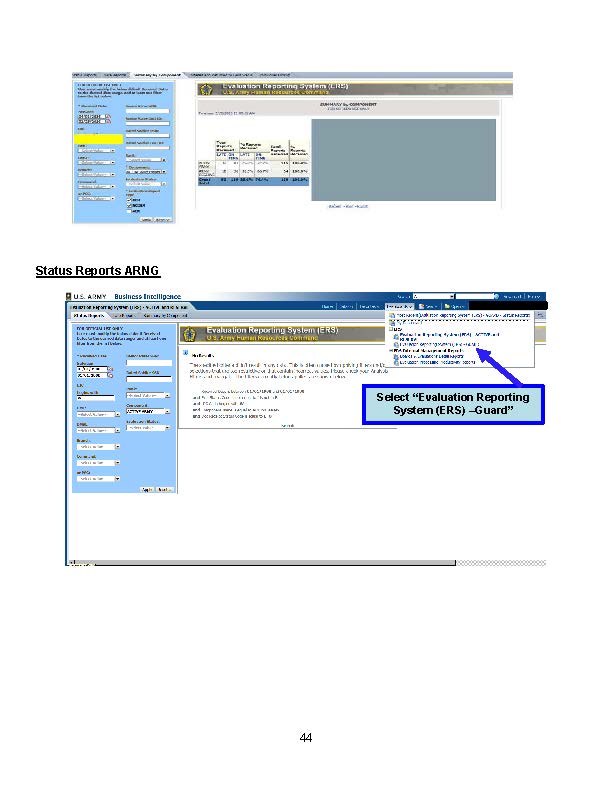
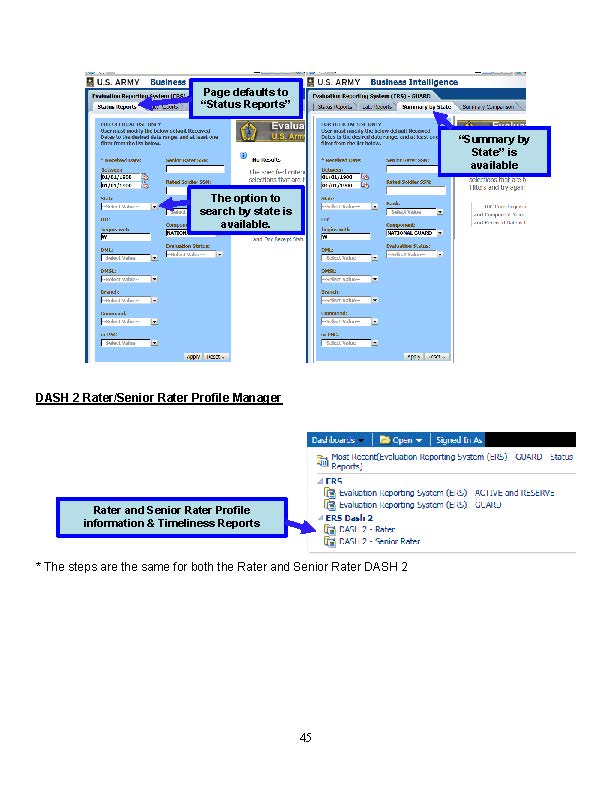

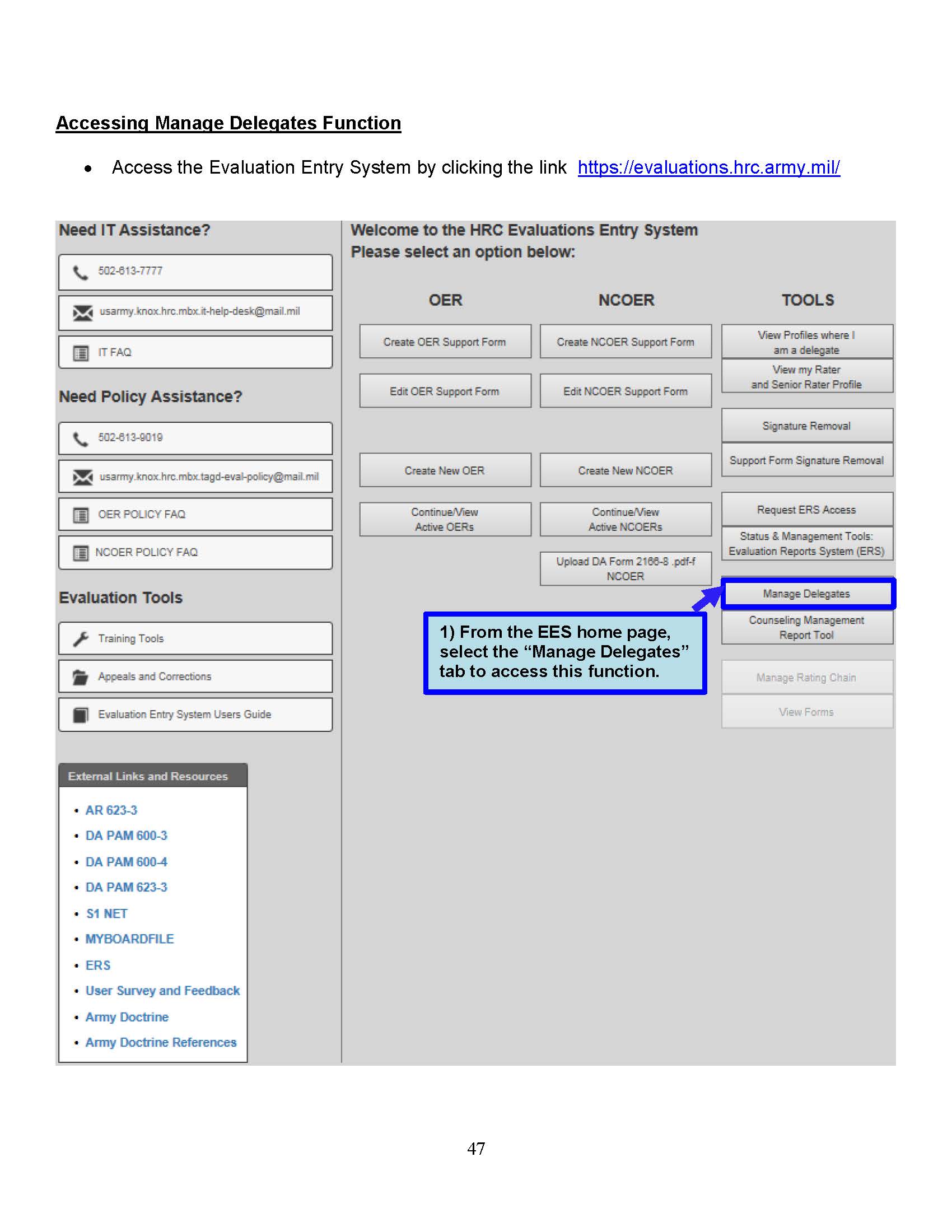
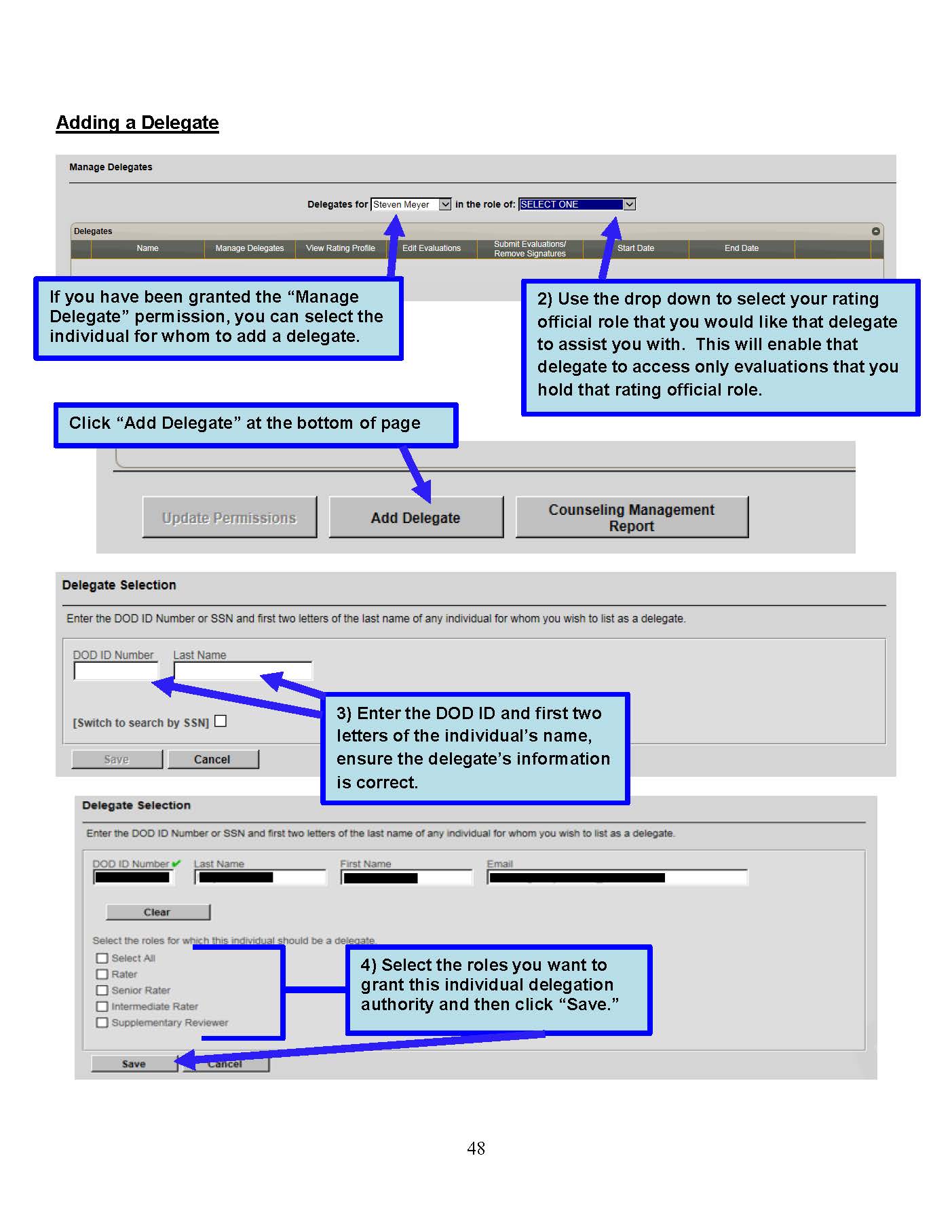

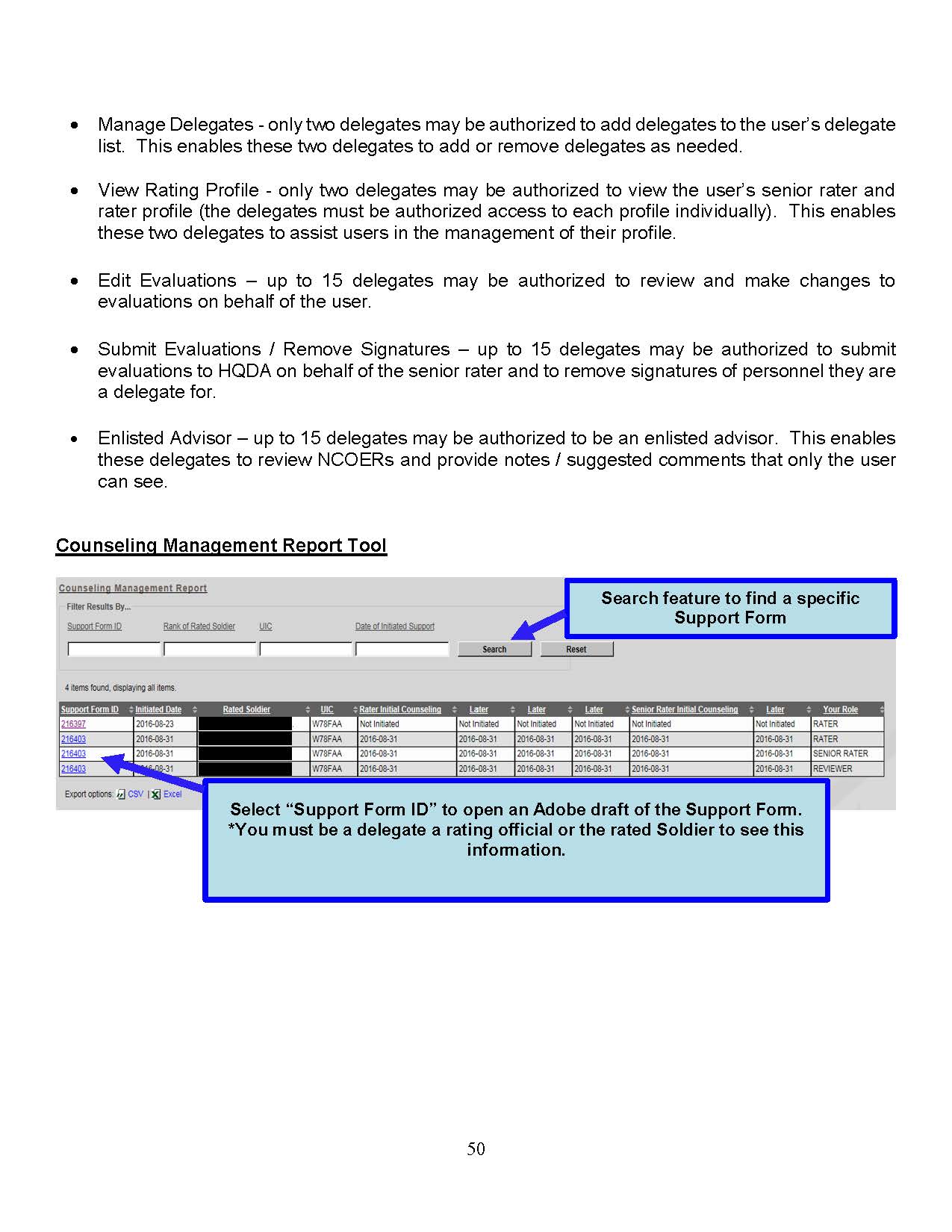

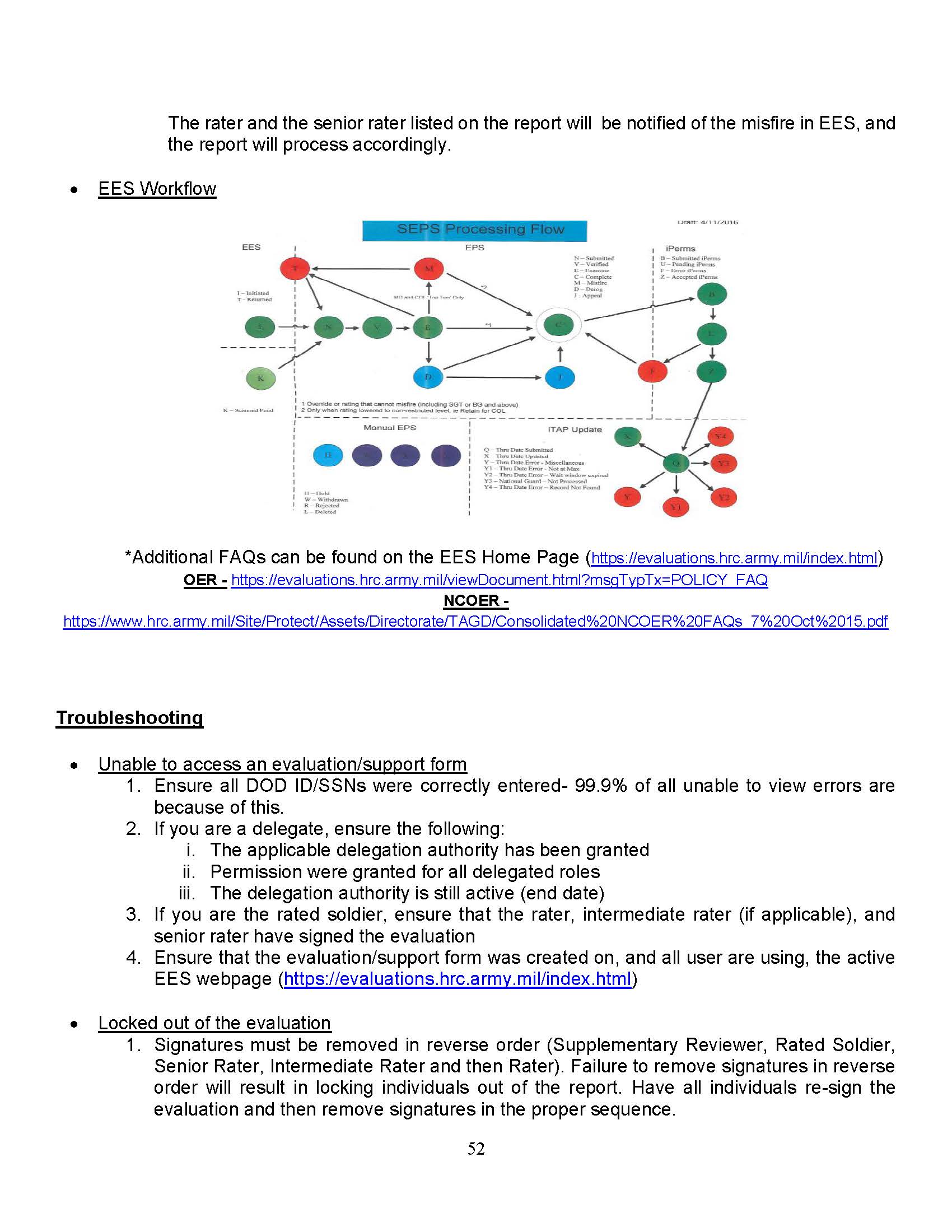

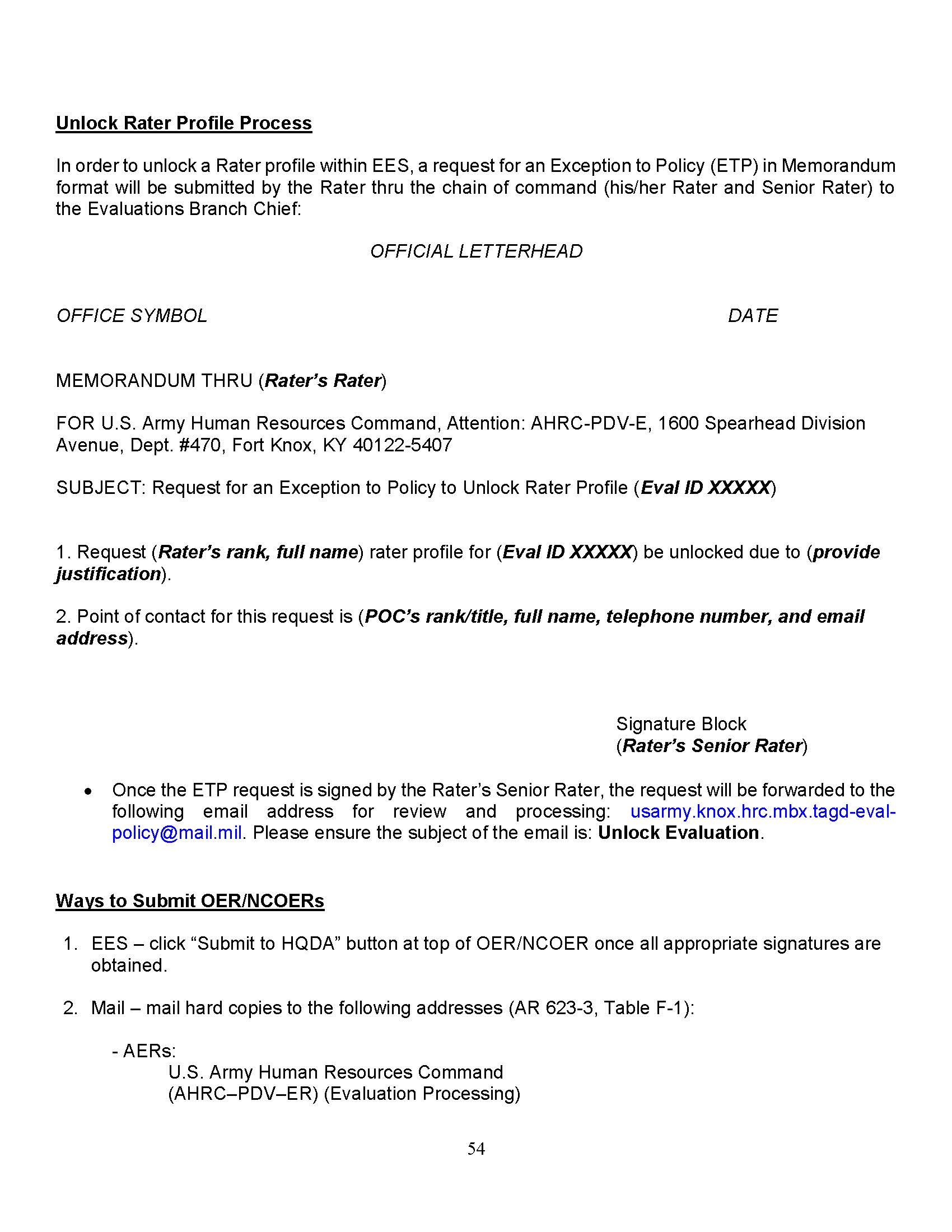
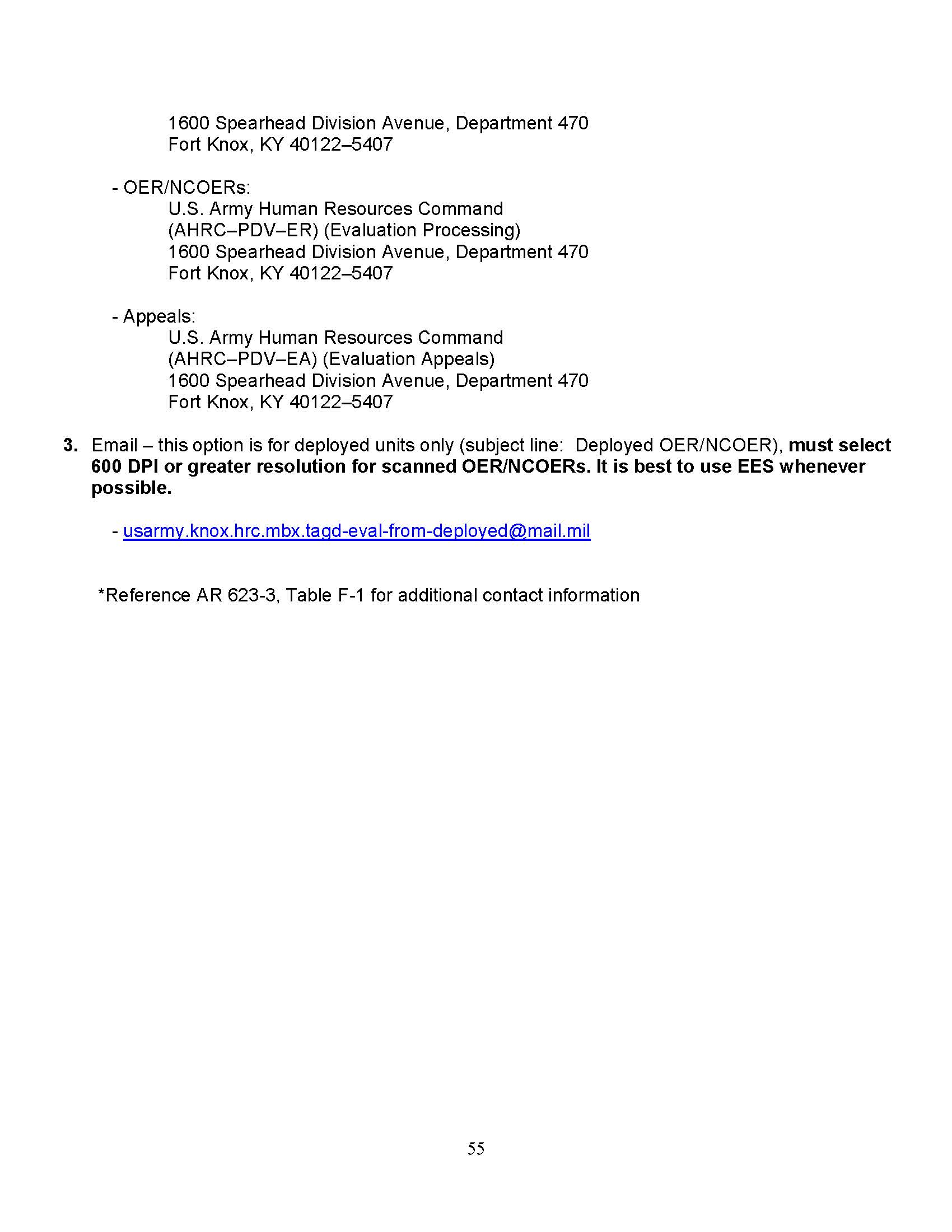
Common FAQs on the U.S. Army’s EES
What is EES and what does it do in the Army?
EES, short for the Evaluation Entry System, is a web-based tool utilized by the U.S. Army to complete and submit evaluations to the Human Resources Command (HRC).
How do you access the Evaluation Entry System (EES)?
The EES can be accessed using the web address https://evaluations.hrc.army.mil/. A Common Access Card (CAC) is typically required for login.
What are the common issues faced during Army EES login and how can they be resolved?
For any login or access issues related to Army EES, soldiers can contact the help desk at phone number: 1 (502) 613-7777 or DSN: 983-7777. They can also email at: [email protected].
Are there any training resources available for the Evaluation Entry System (EES)?
Yes, the Army Human Resources Command provides tools and training resources for soldiers and HR professionals to familiarize themselves with the EES.
How does the Evaluation Entry System (EES) integrate with other Army systems?
EES works in tandem with other systems like the Interactive Personnel Electronic Records Management System (IPERMS) to ensure that evaluations are updated in a soldier’s record once they are finalized in EES.
Can you access Army EES from home?
While the EES requires a CAC for access, it is technically possible to access it from home if you have a CAC reader and the necessary software installed on your personal computer.
What does EES stand for in the Army?
In the context of the U.S. Army, EES stands for Evaluation Entry System.